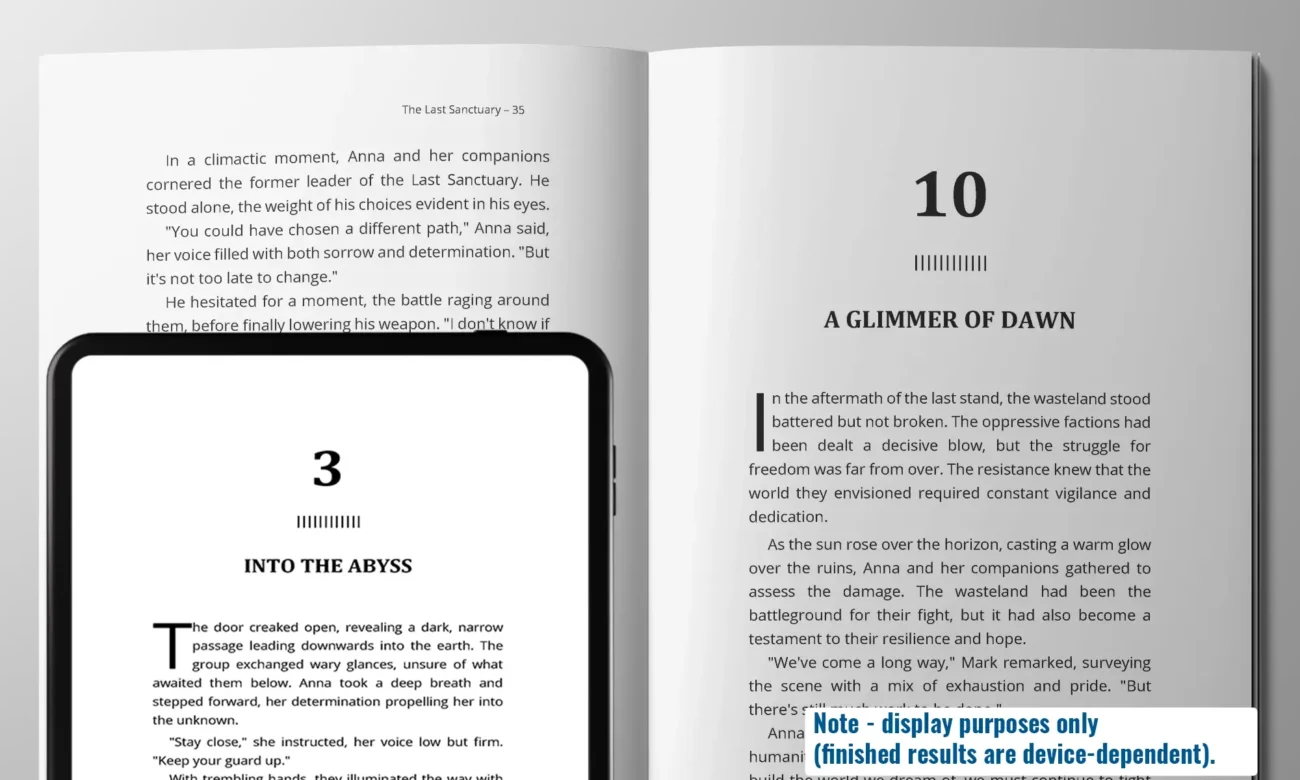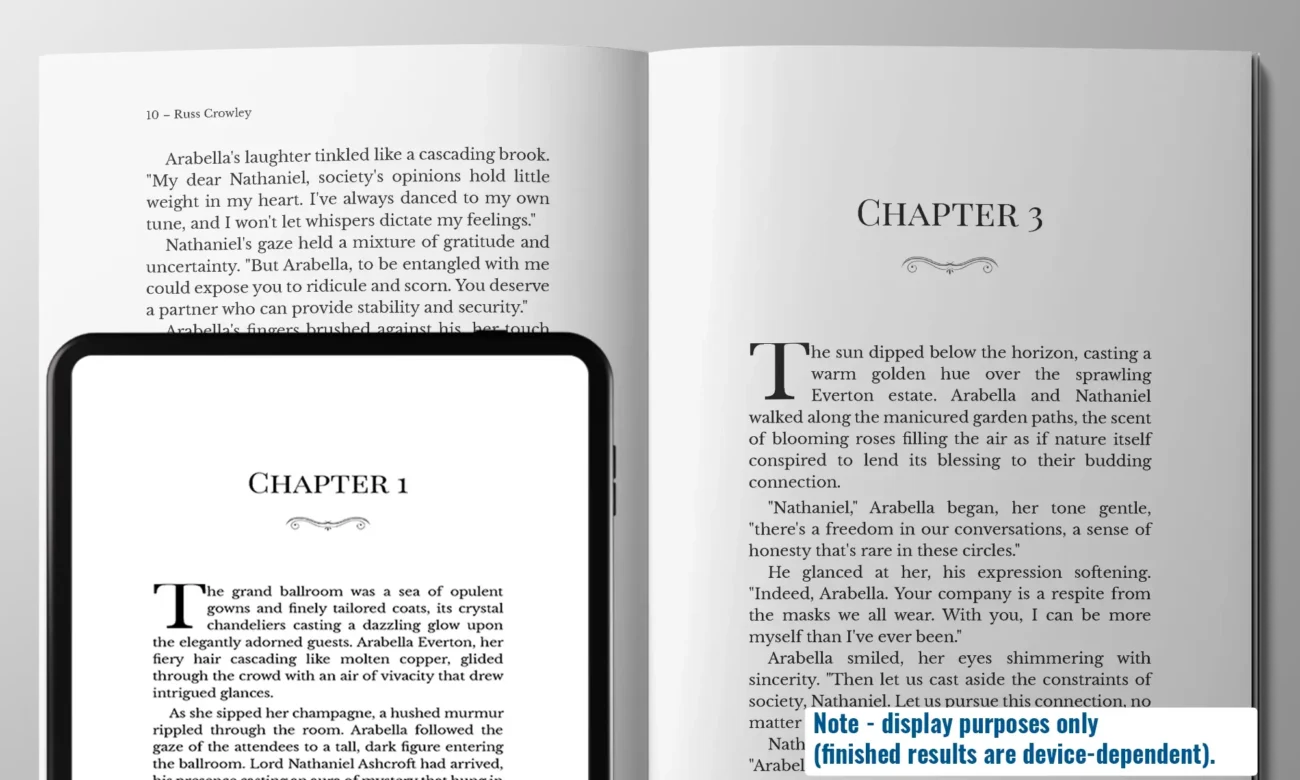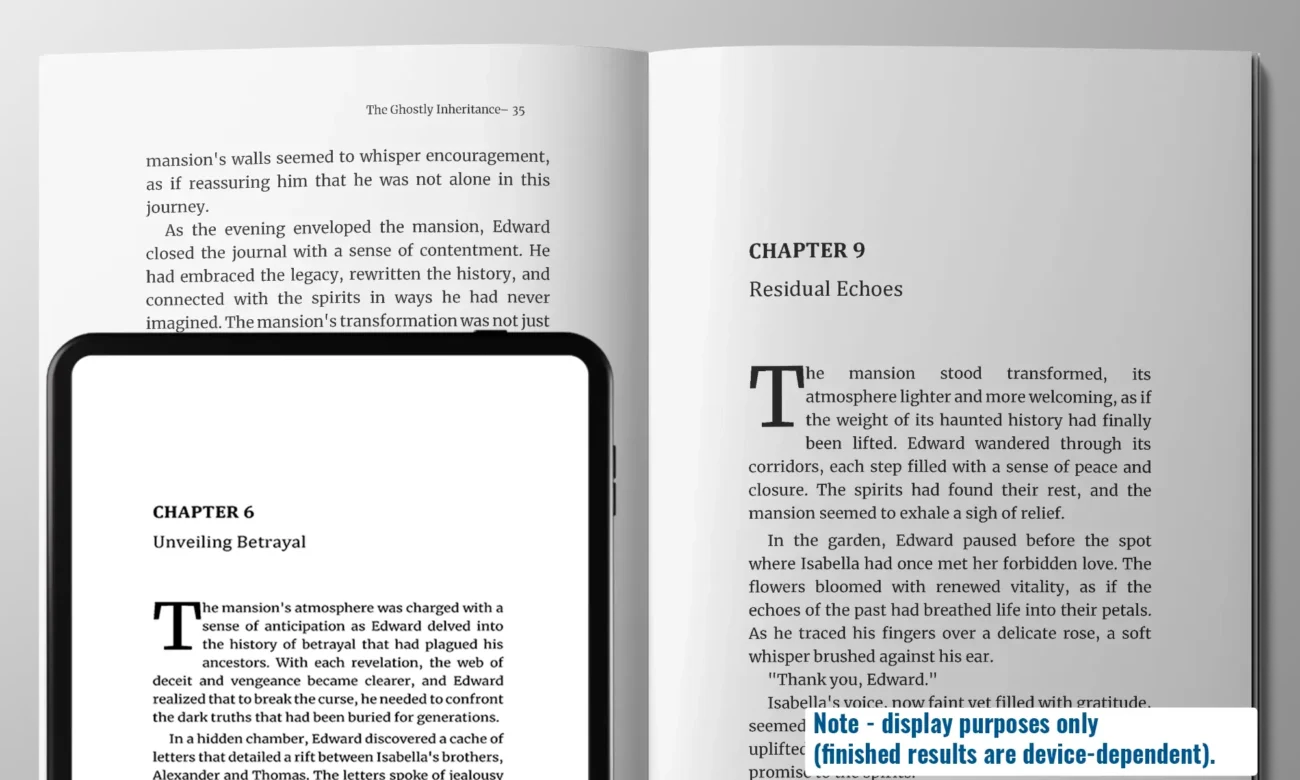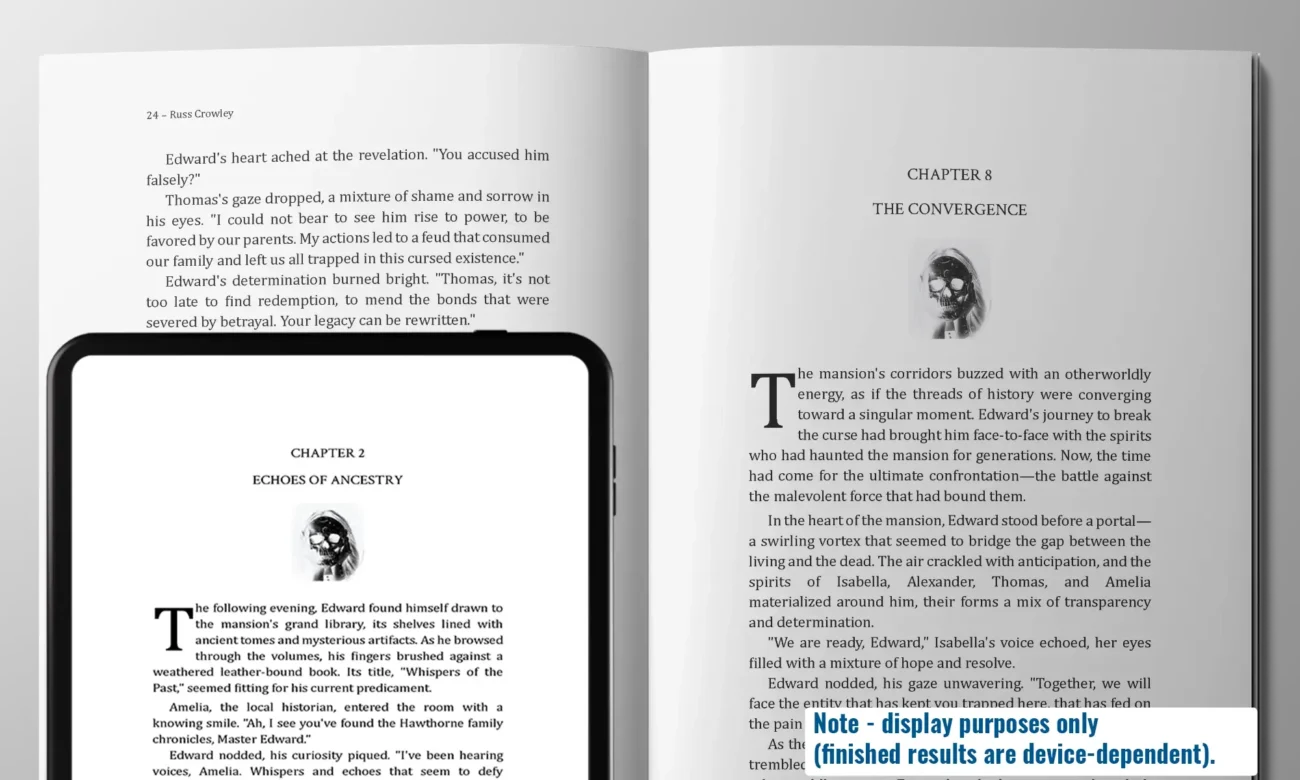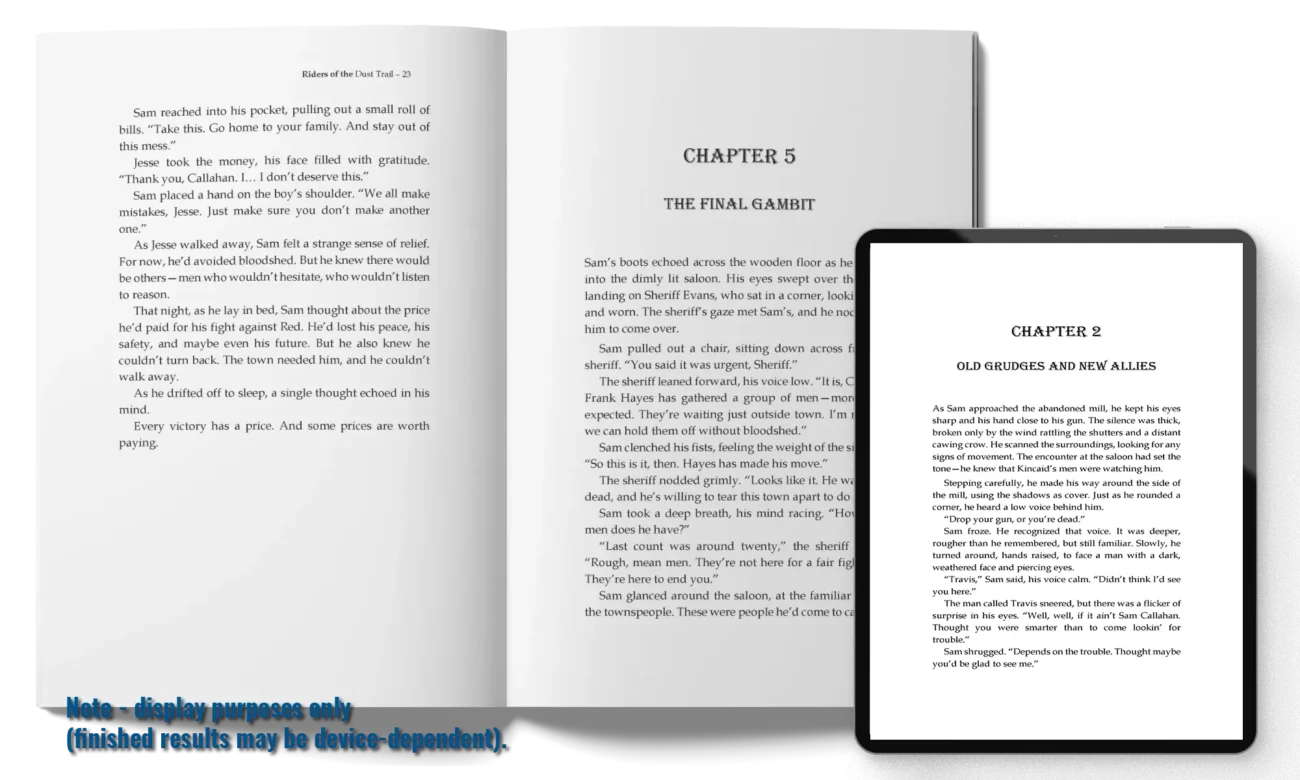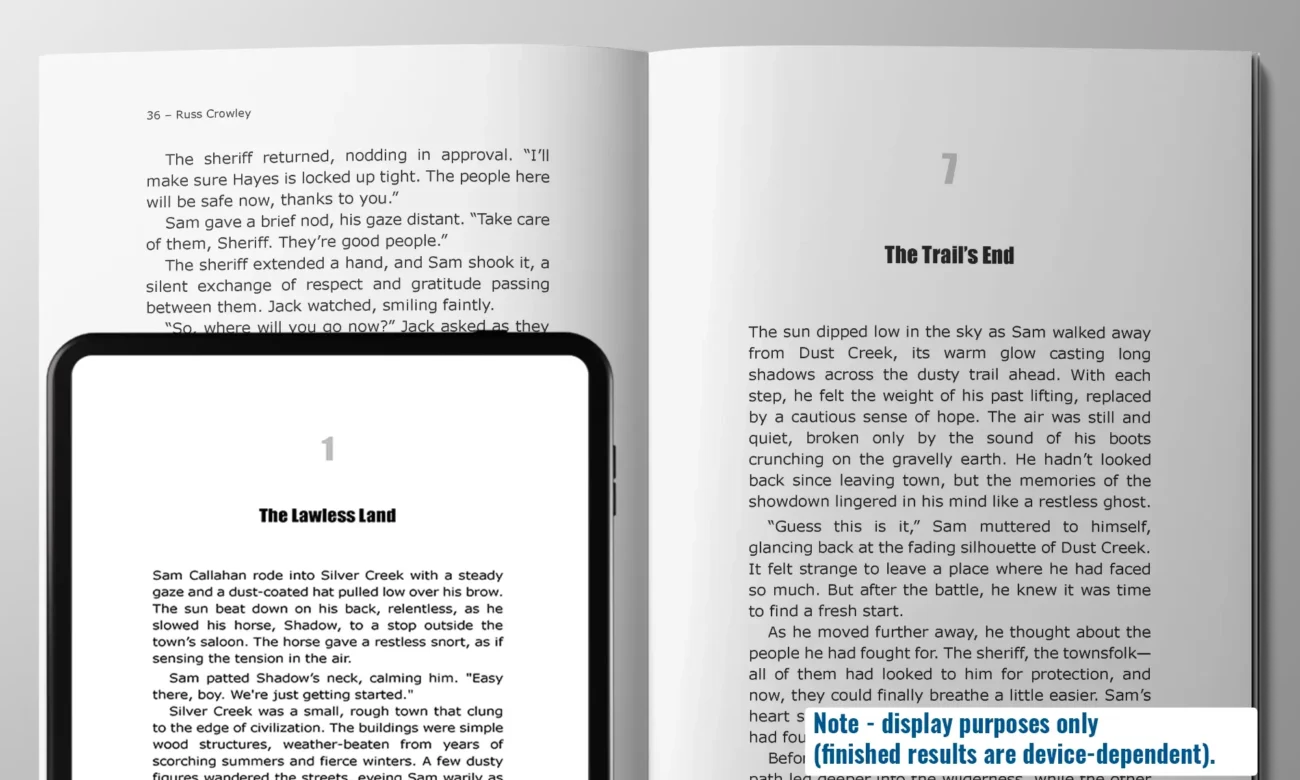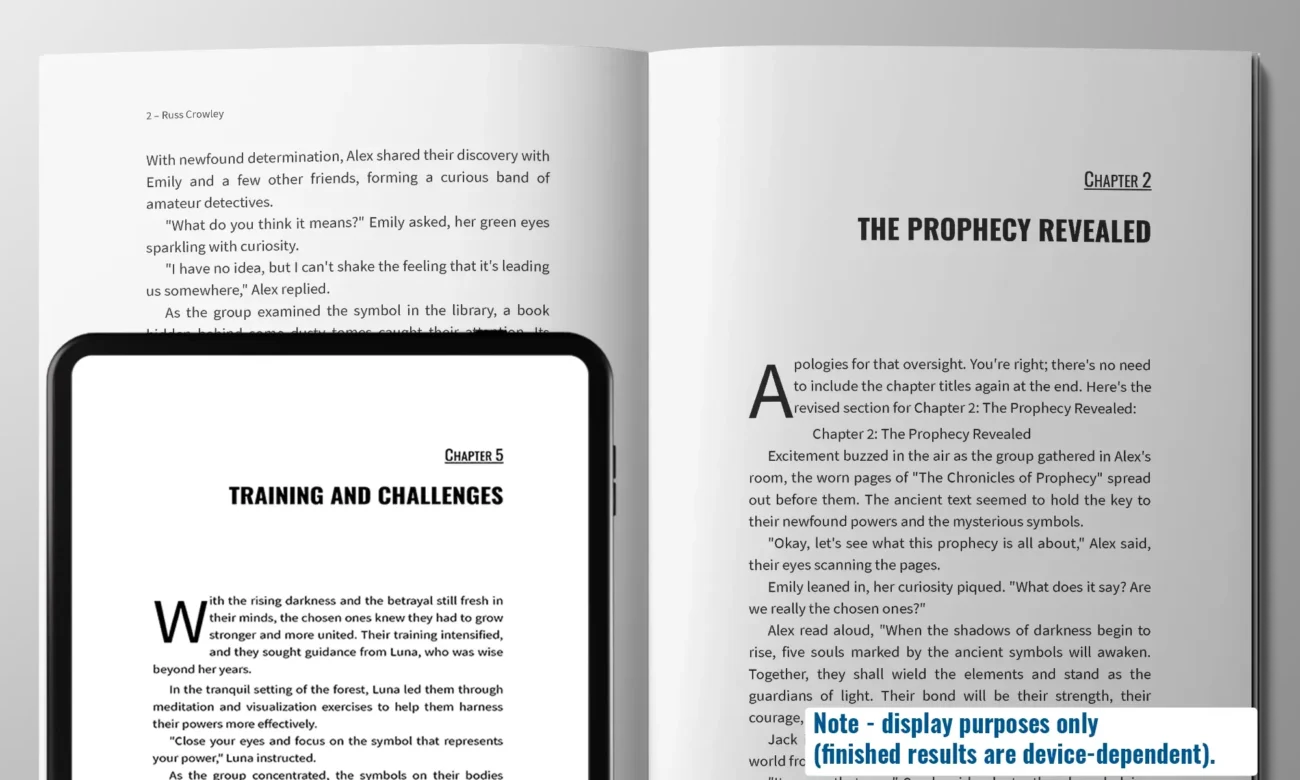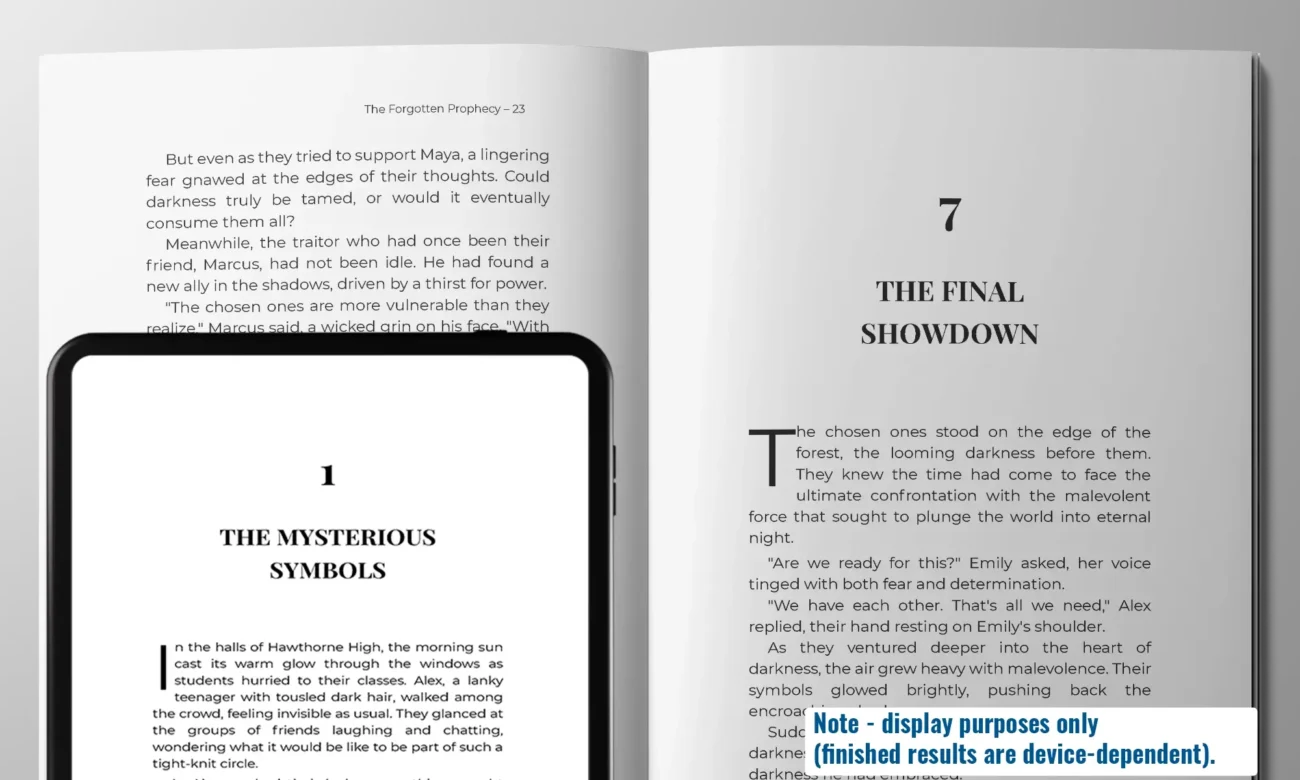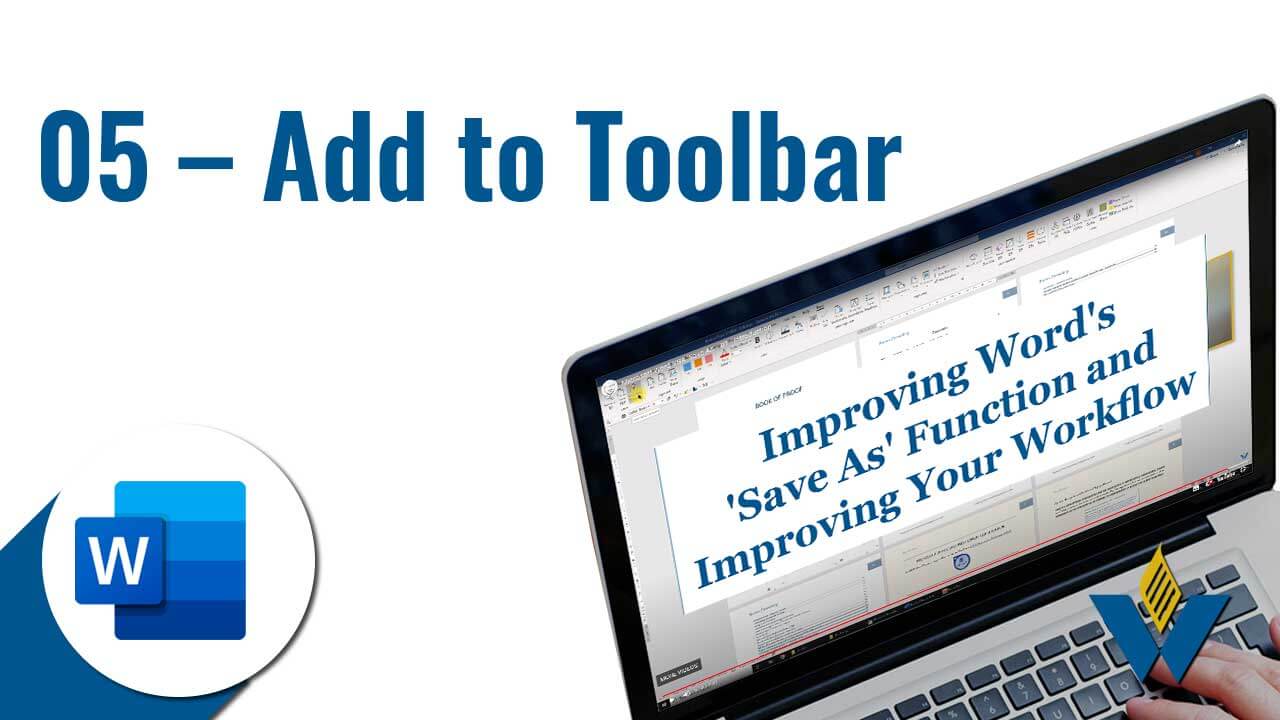06 – Assign Shortcut Key

Now we add a new toolbar and add the macros as buttons (so we 1-click run them).
That’s the end of this little series of improving Microsoft Word’s ‘Save As’ workflow.
I hope you’ve enjoyed the series and if you have questions, feel free to ask.
Thanks,
Russ
Go back to video 1 – Intro
Go back to video 2 – Code walkthrough