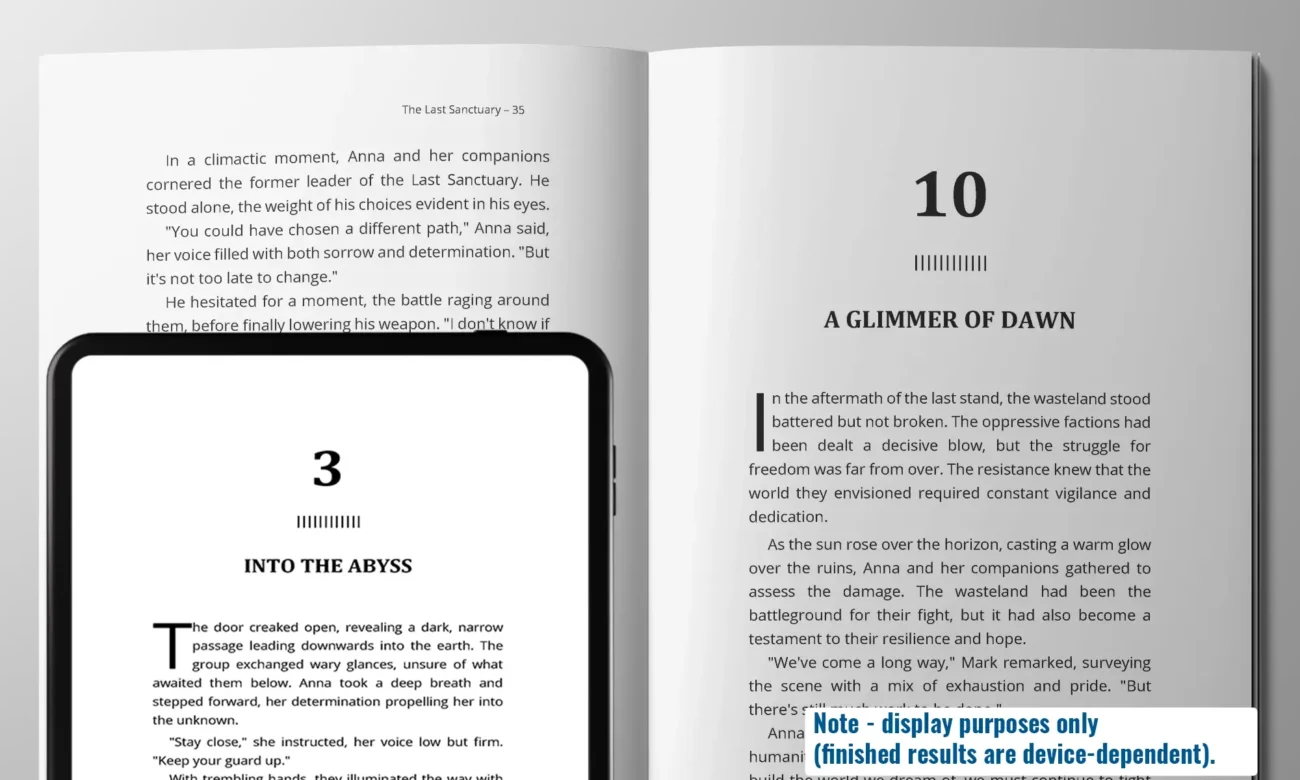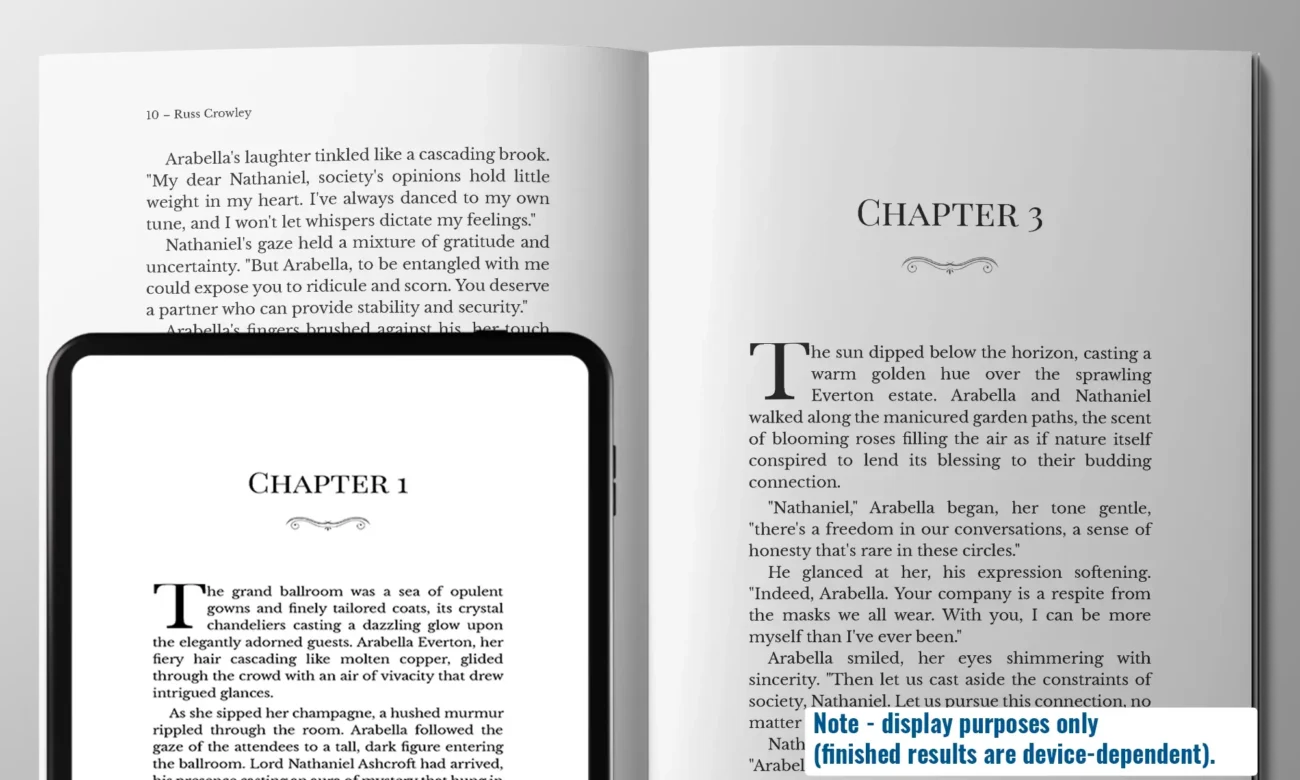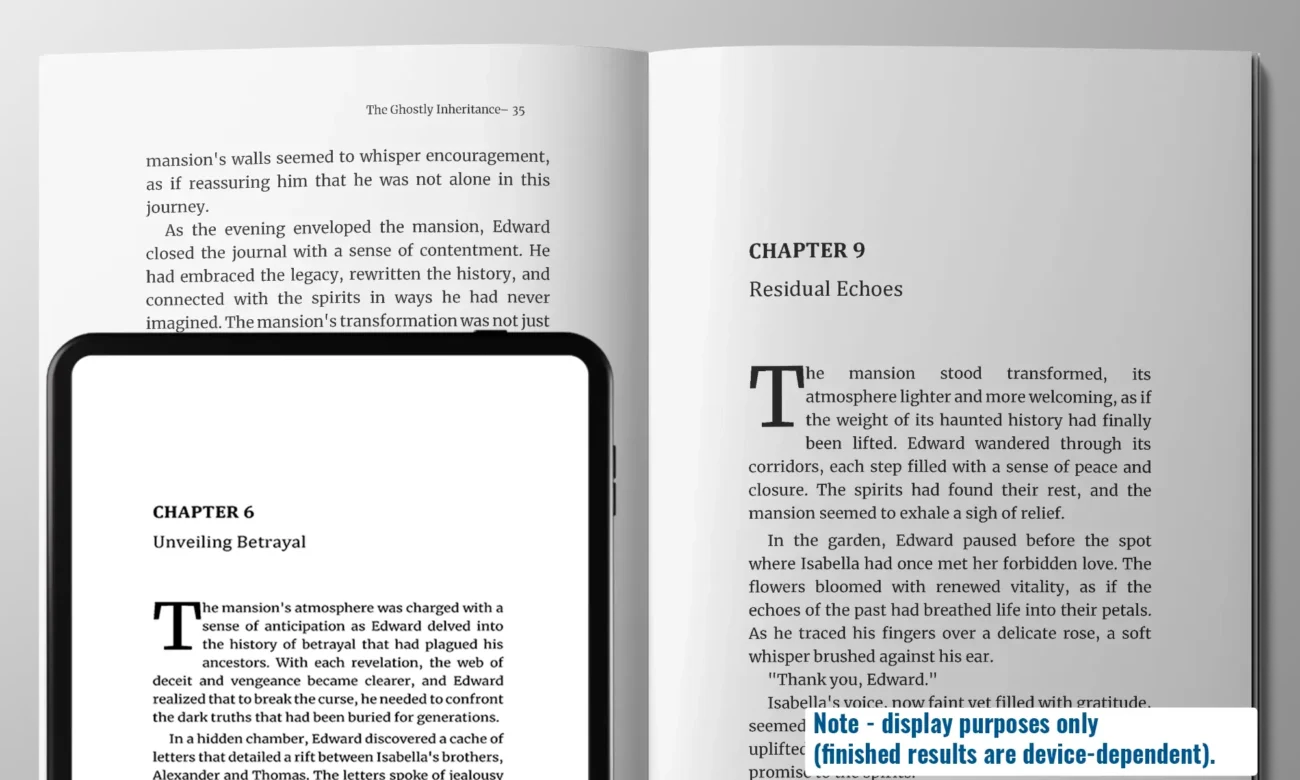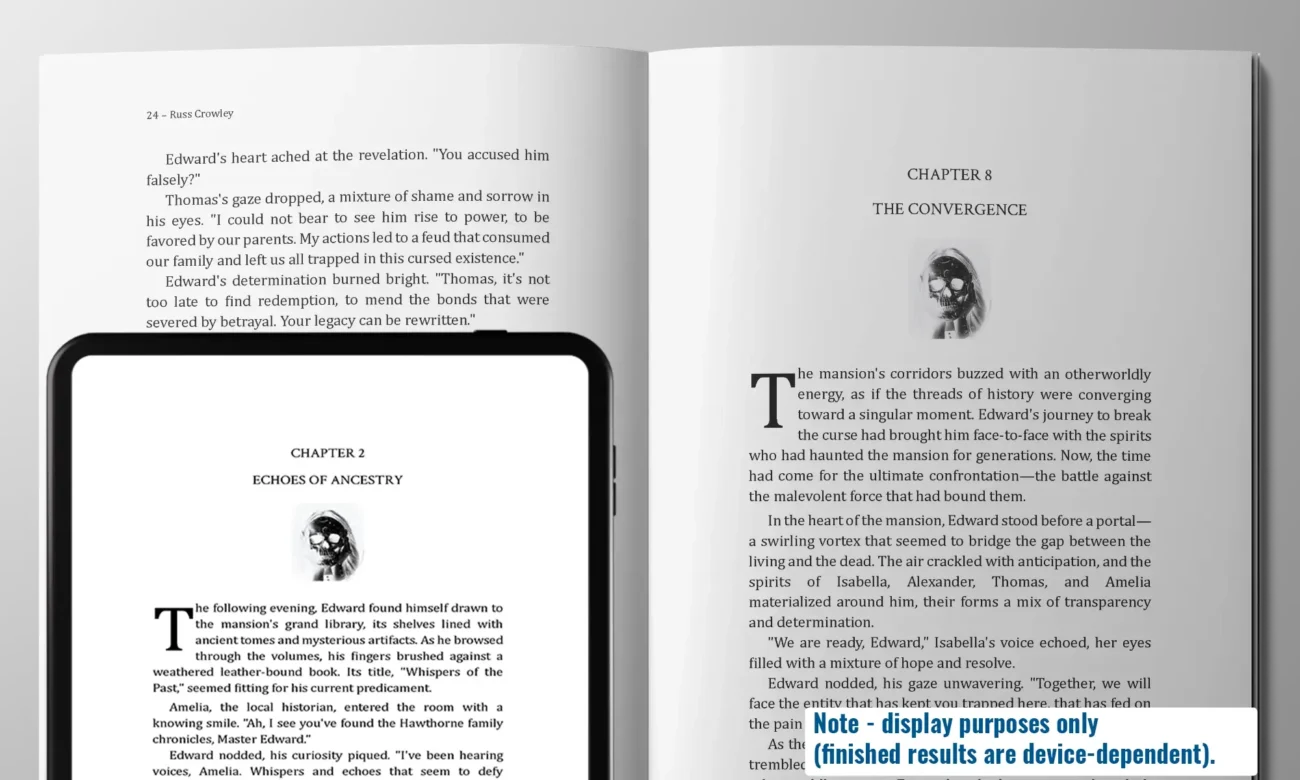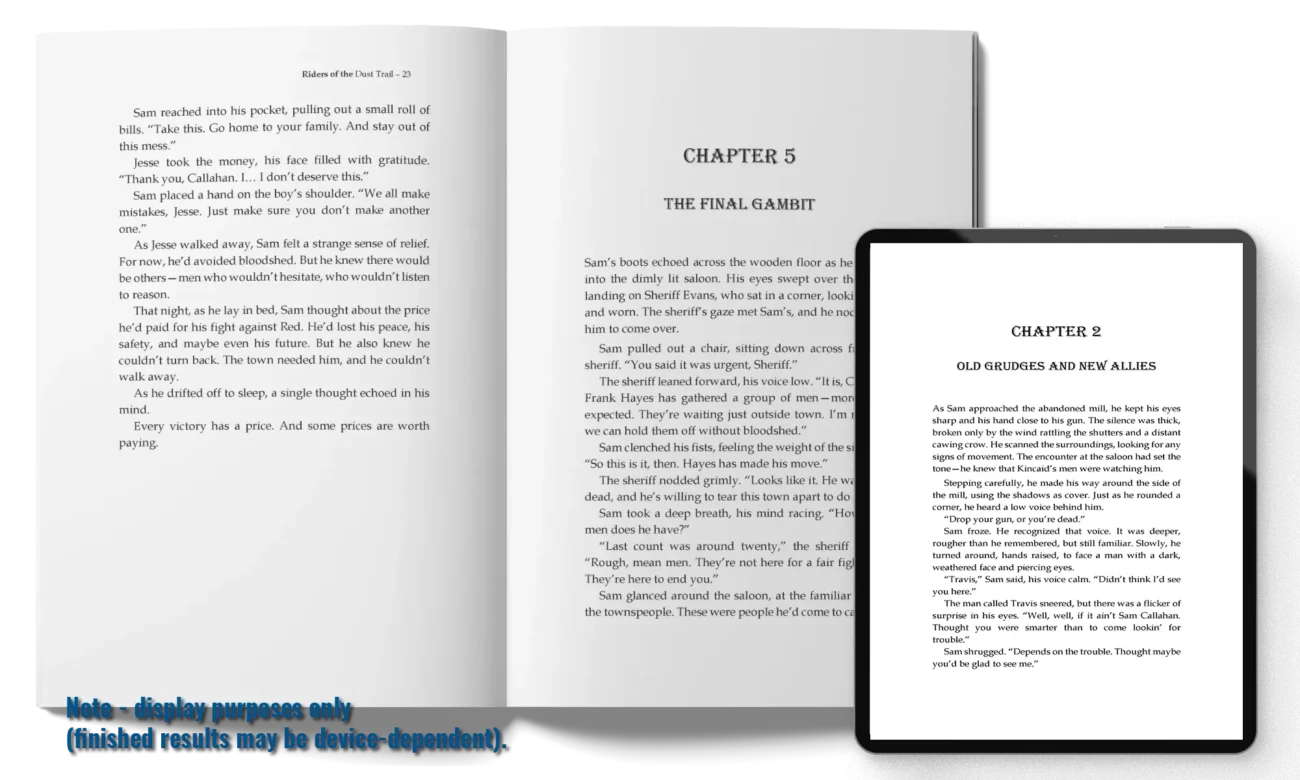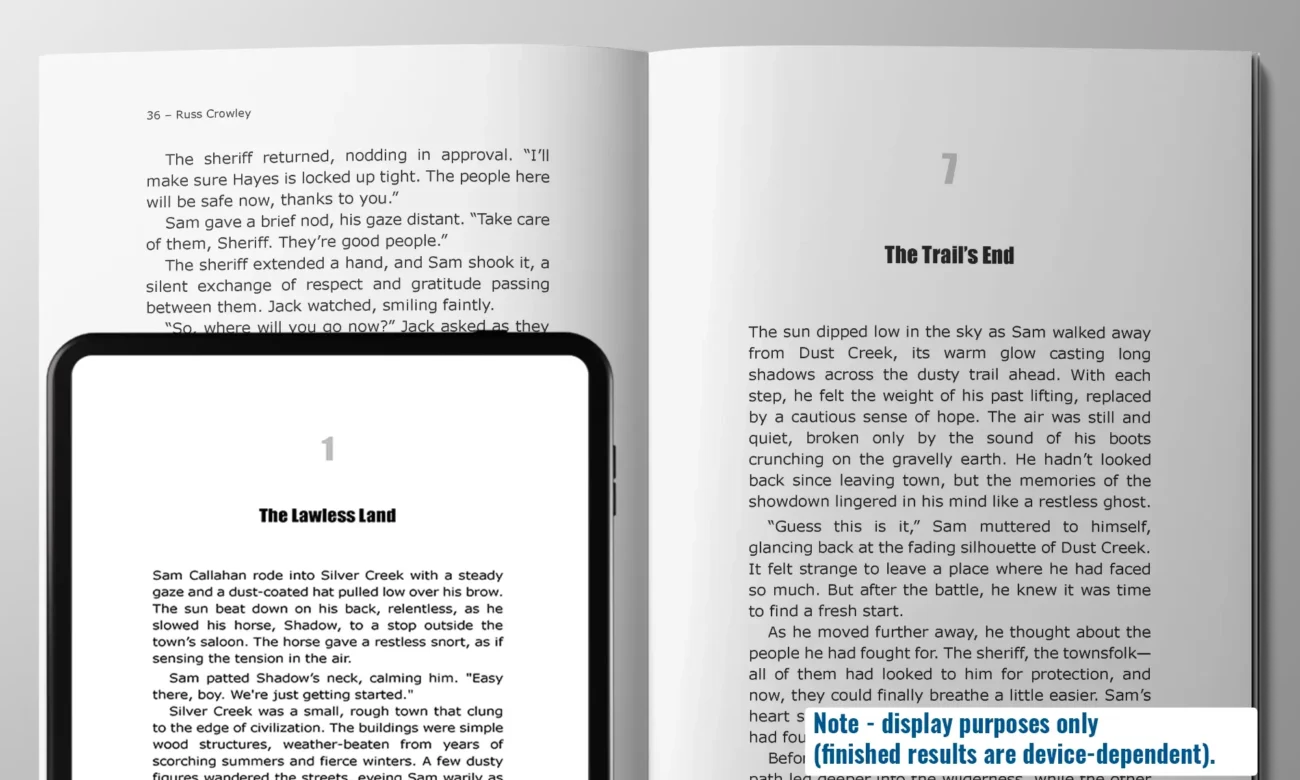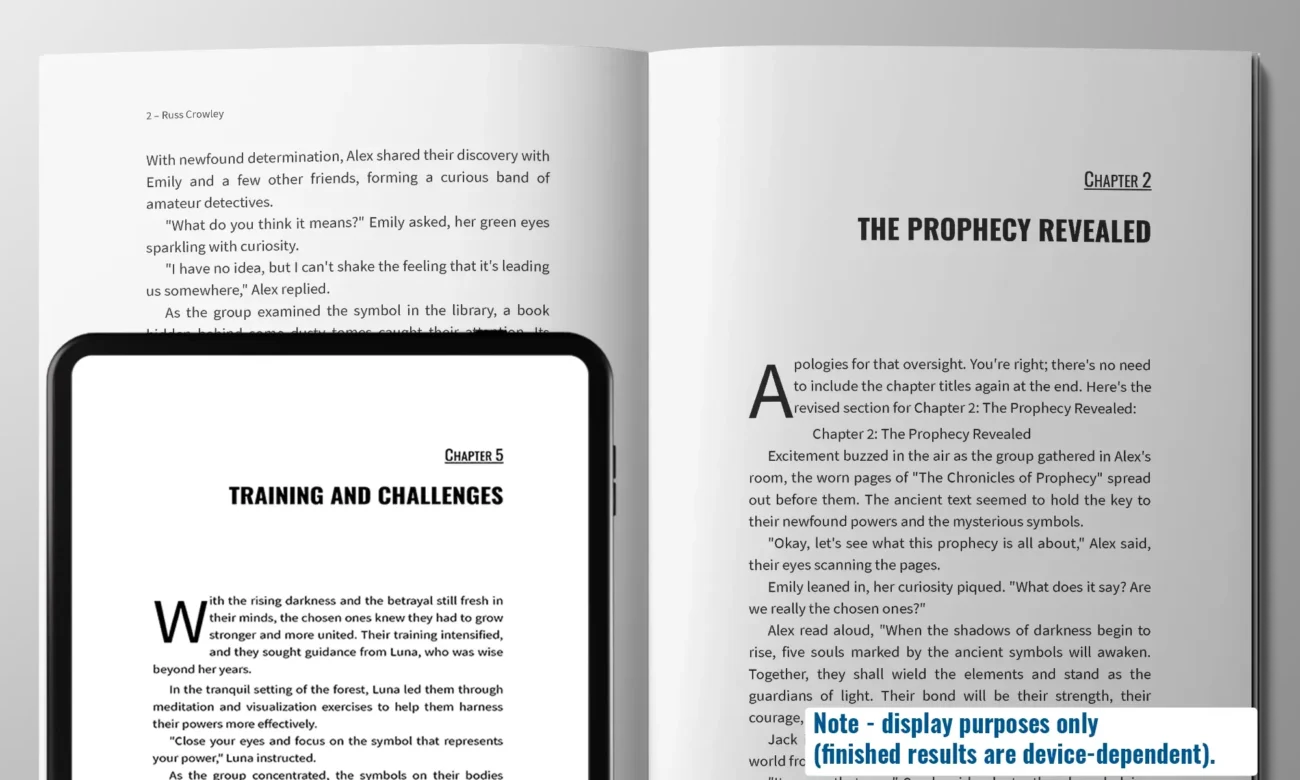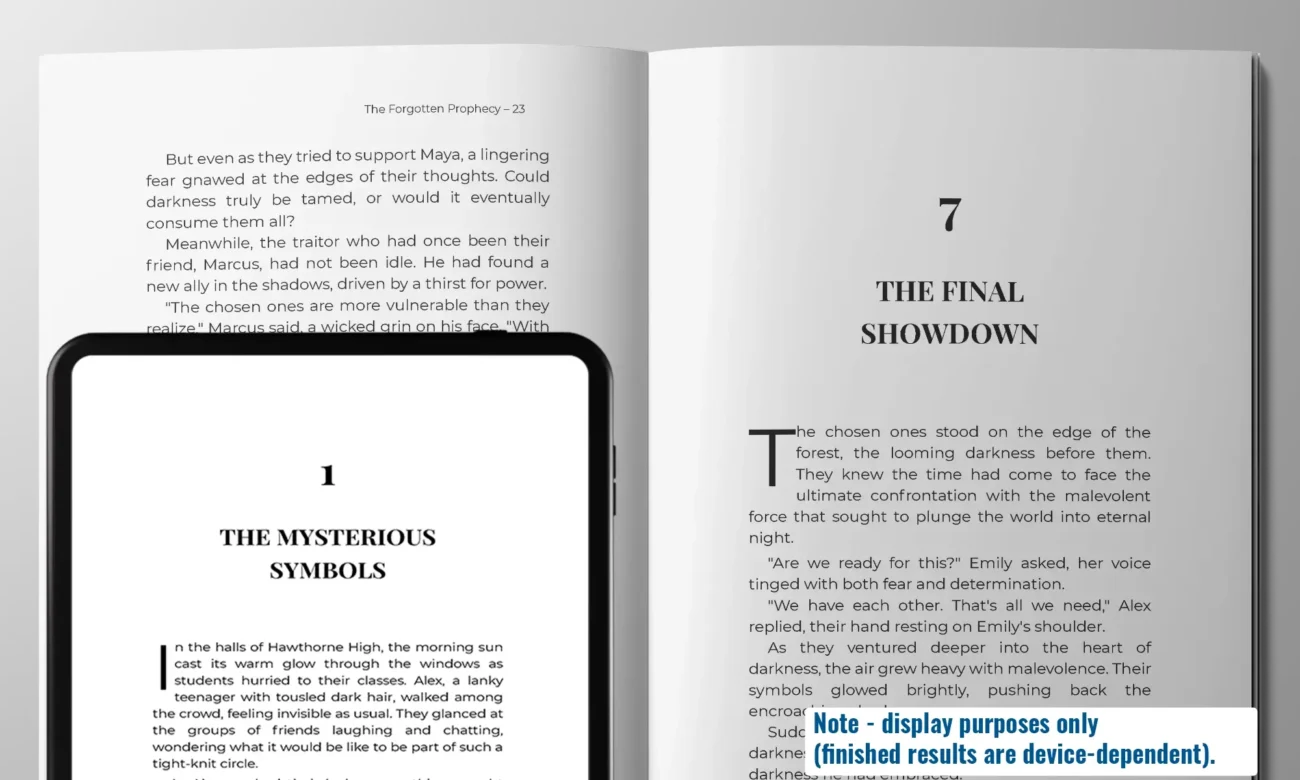Tip #3 – Normal style

Don’t use it. The Normal style, that is.
This one:

This may (or may not) shake your very Word foundations and turn how you use Word upside down, but you don’t want to use the NORMAL style directly in your documents[1].
I know it’s selected by default when you create a new document, but you really don’t want to be using it directly – there are far better styles to use than Normal.
The Problem
In the same way that styles underpin everything in Word, the Normal style is deeply embedded within Word. So much so that you can’t avoid using it.
It might sound confusing, but it’s impossible to NOT USE the Normal style, that’s how important it is; but what we need to do is to not directly use it.
The Solution
To this end, what we do is we ‘base’ our styles on the Normal style, rather than actively using it in our documents.
Basing everything on Normal gives us an additional level of separation meaning our document becomes more resilient, consistent, easy to use, and above all reliable.
[1] Caveat: Because Microsoft’s Word exams (77-725 and 77-726) use Normal style, my ‘Microsoft Word Fundamentals video training course‘, also teaches using the Normal style. But, in your business documents, though you can use it, I wouldn’t. (This course gets you to the required level to pass Microsoft’s 77-725 exam: Word 2016: Core Document Creation, Collaboration and Communication.)
Next Steps
My Free Introduction to Microsoft Word course is here.
Click on the image below and get instant access: