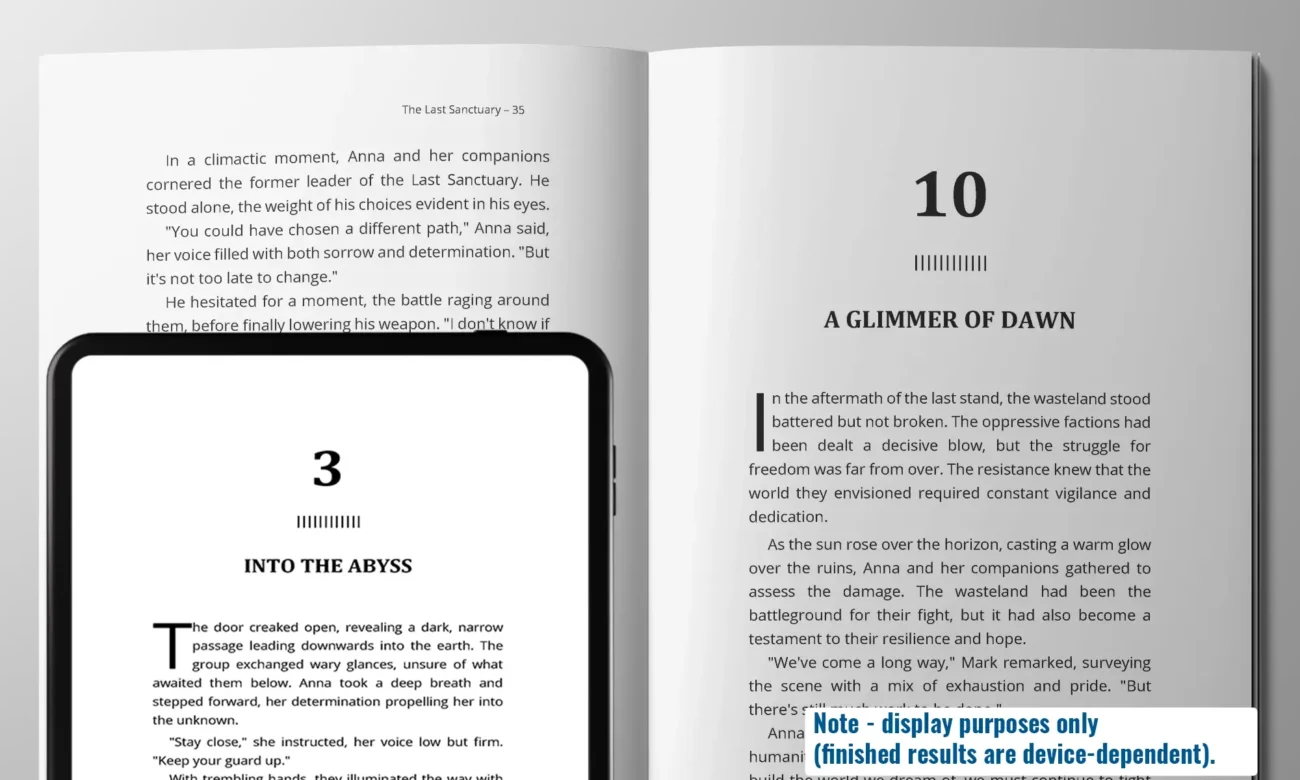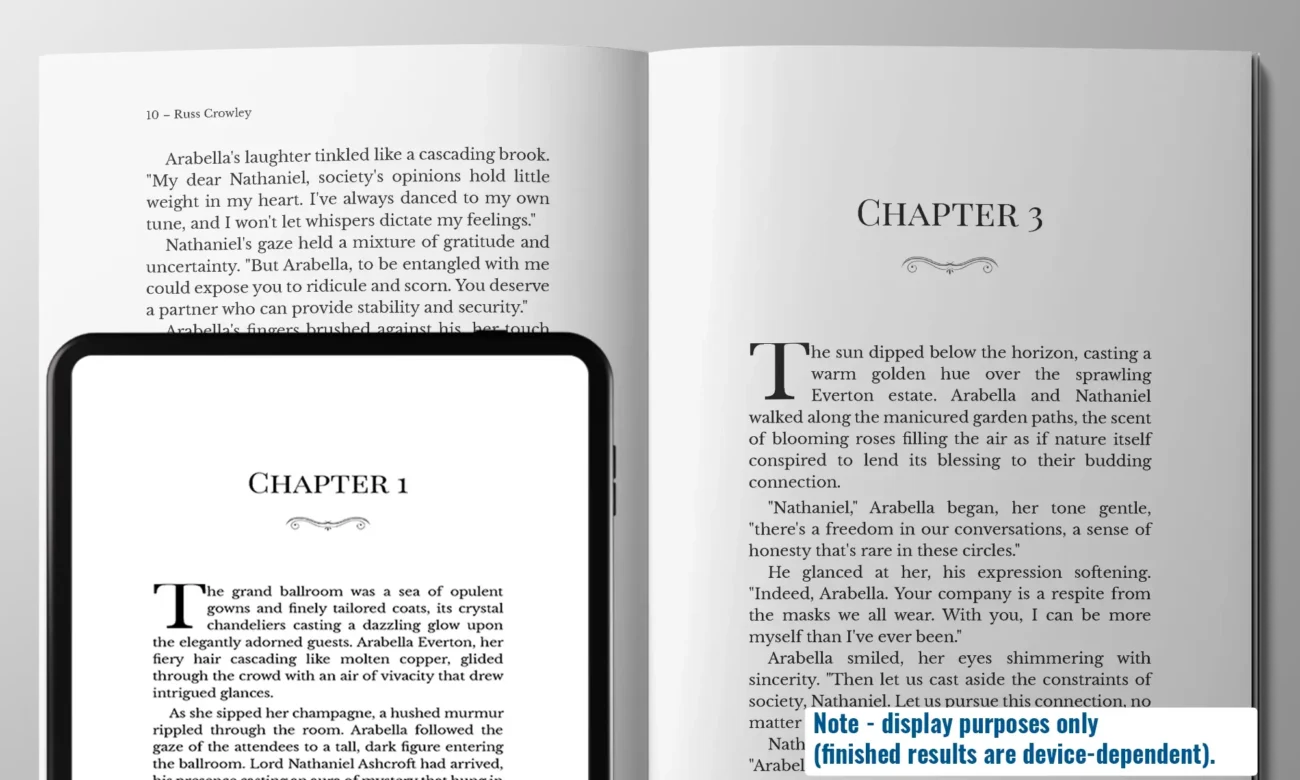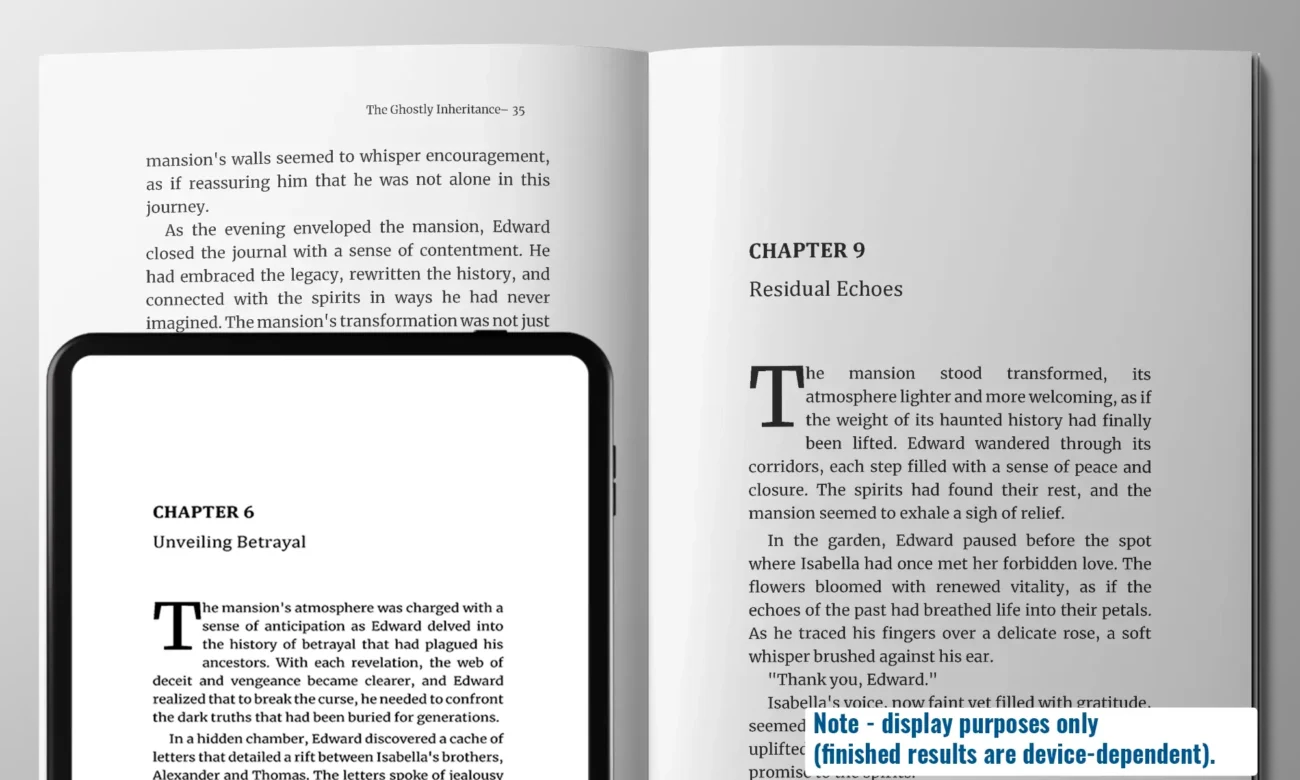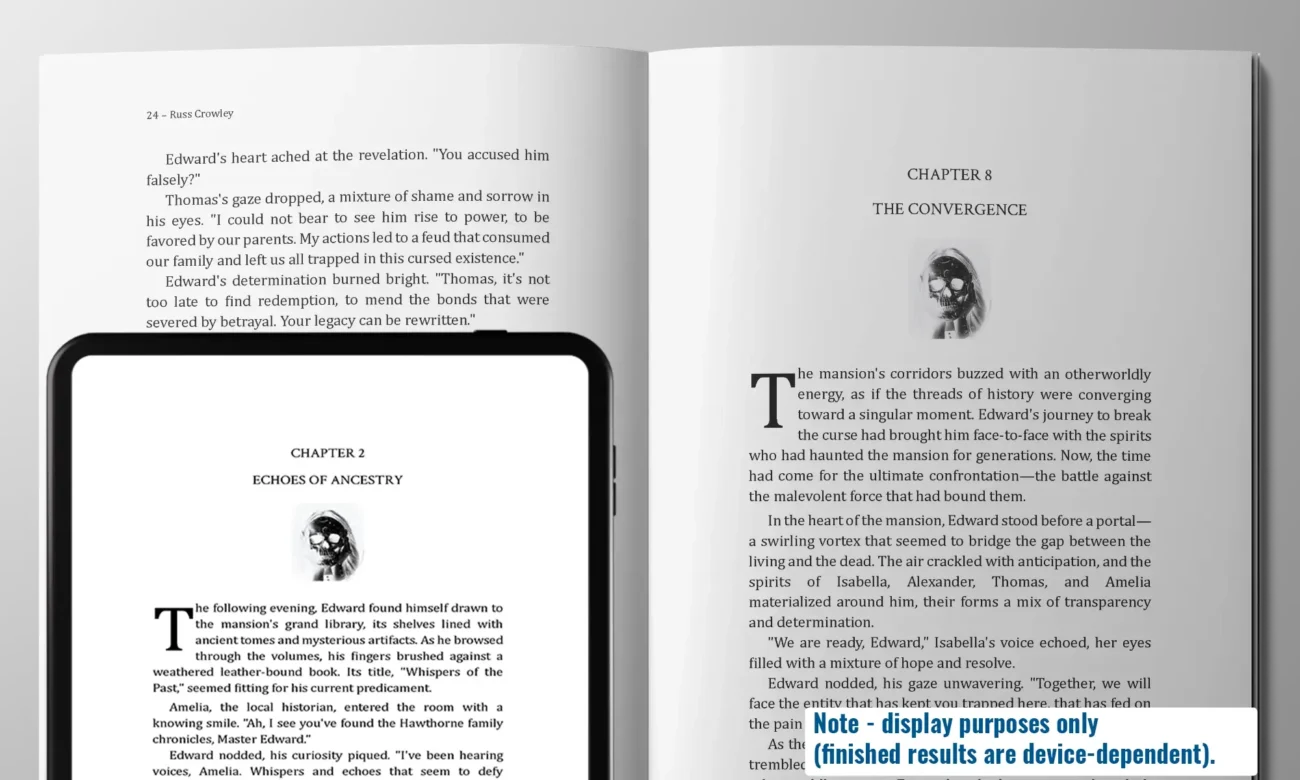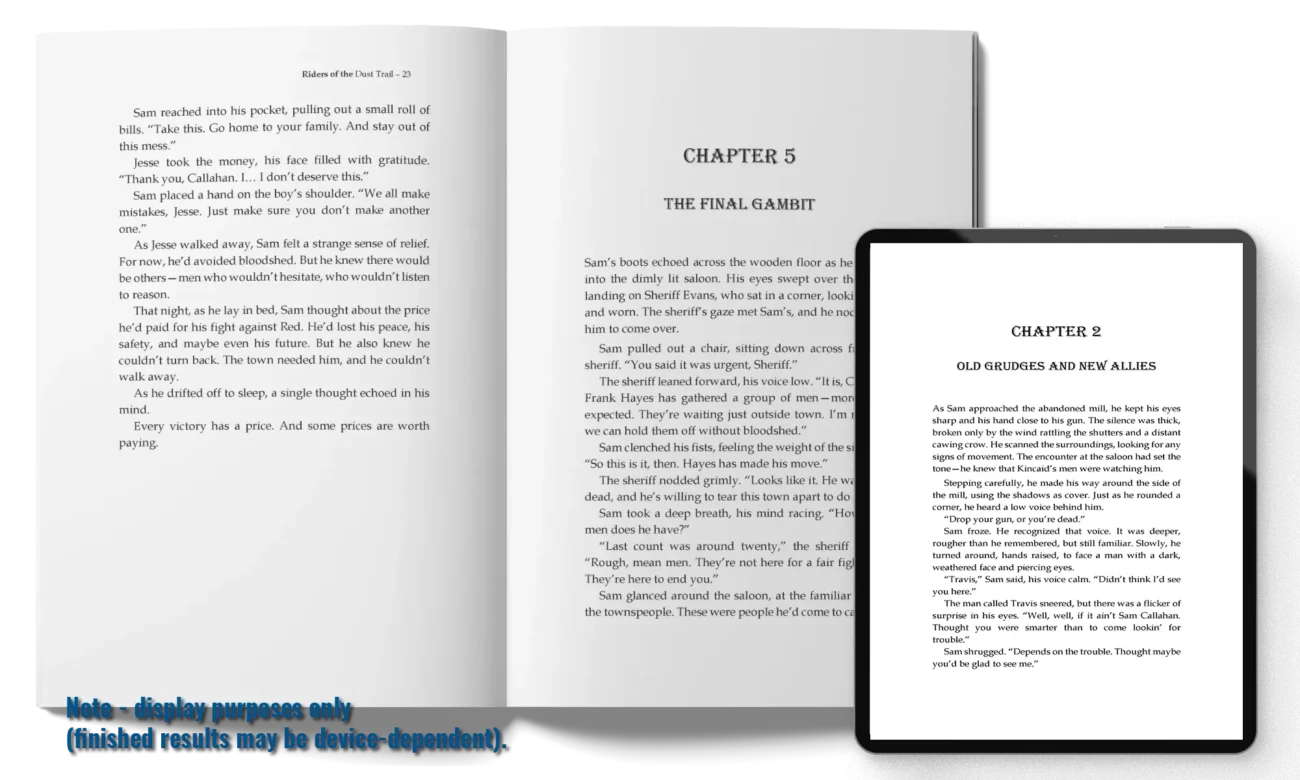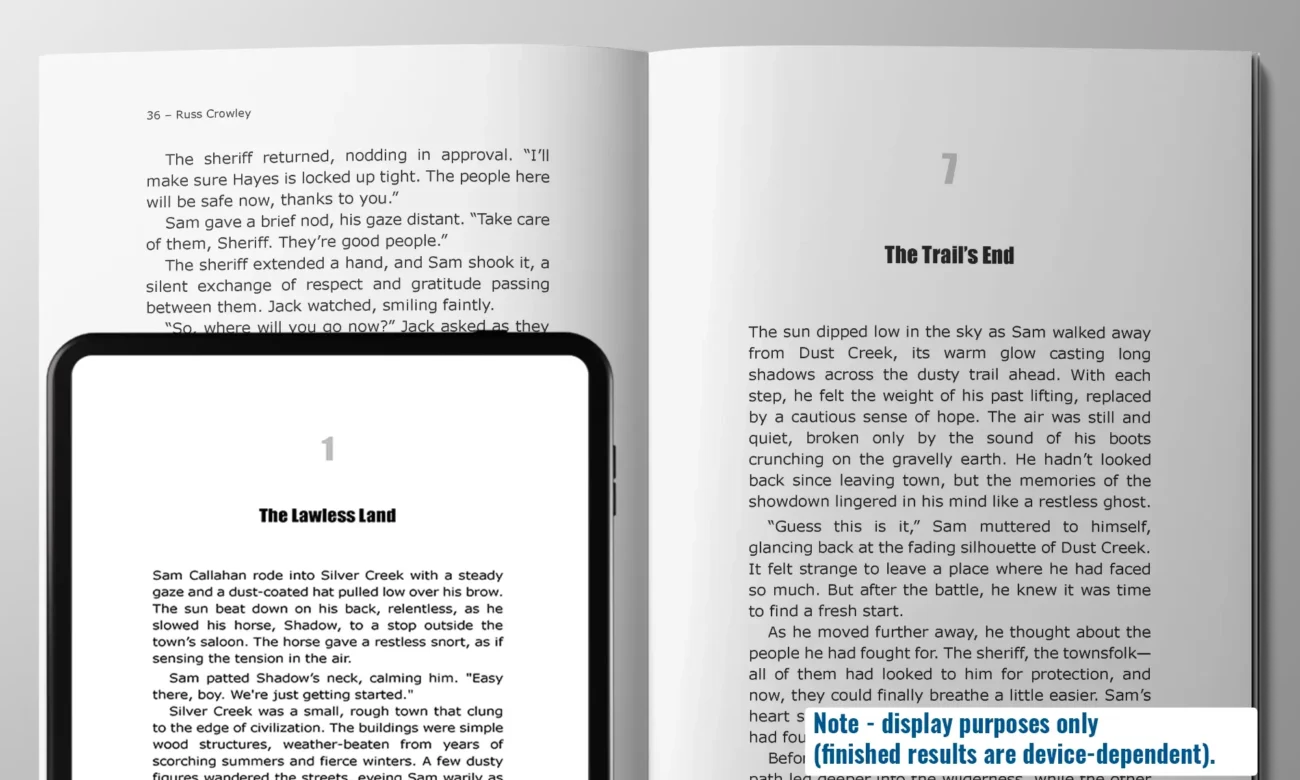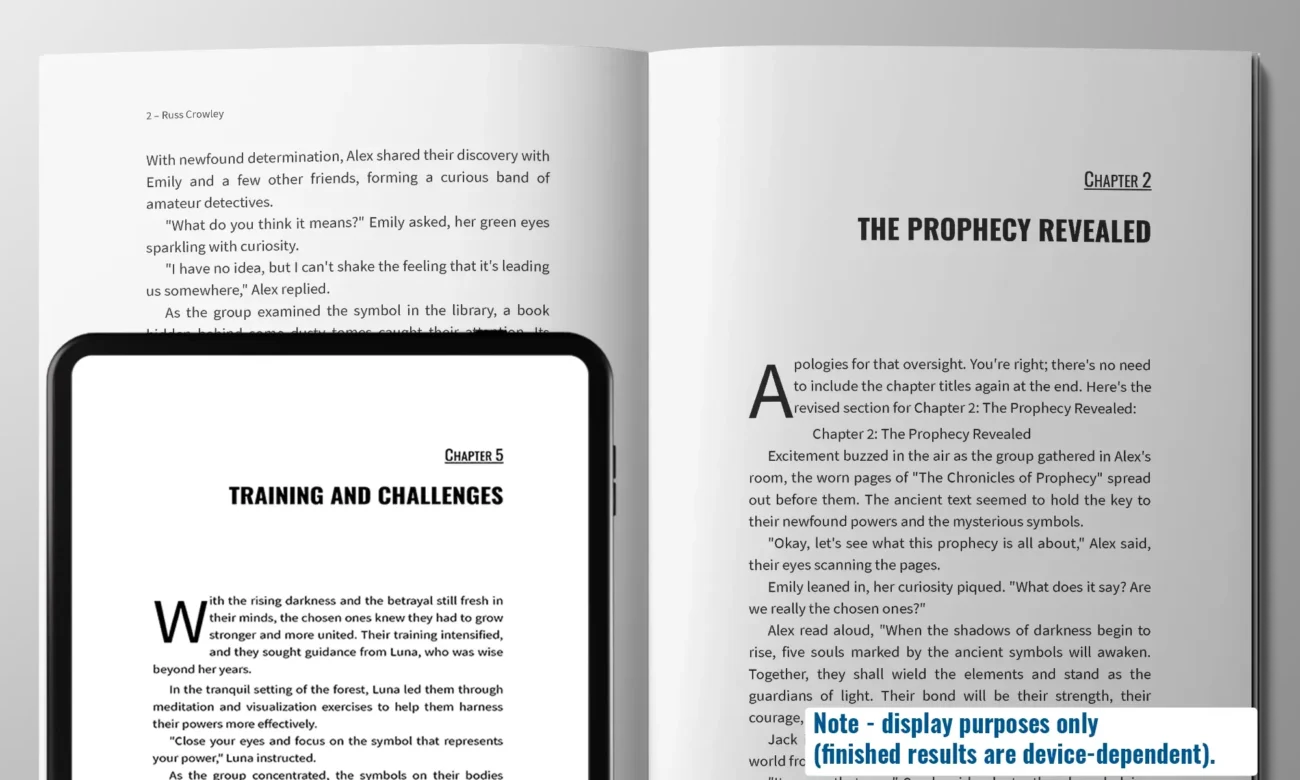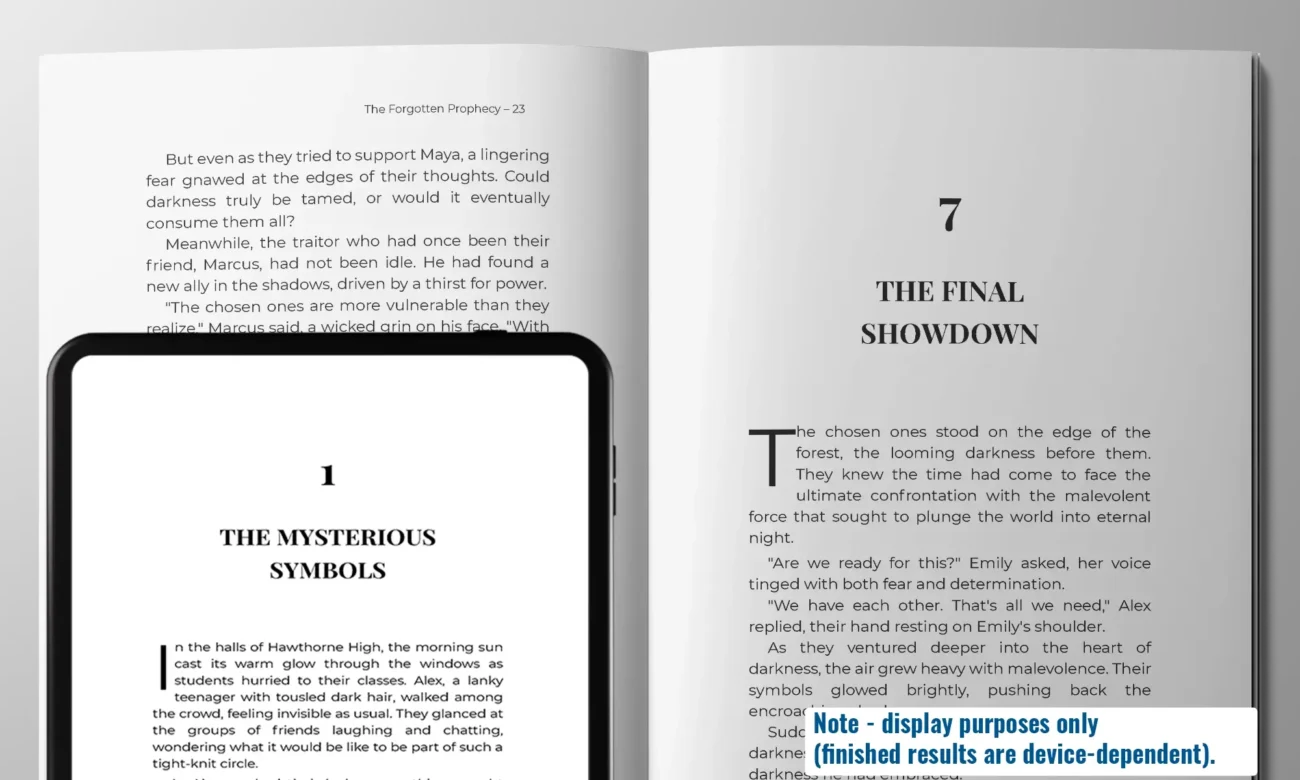Tip #11 – Macros

One very powerful feature that Word offers is the ability to quickly record and create macros.
Macros DO get a bad reputation because of the security implication of downloading and opening documents that have errant macros in there that can-do untold damage.
However, Microsoft instigated security measures long ago to prevent that from happening. So much so that you can’t run an erroneous macro now without jumping through hoops to specifically allow them to run.
In their simplest form, macros are used to automate repetitive tasks. But, if you want to take that further, then you can expand these to VBA and can then create some wonderful programs and applications that will both make your life easier and save you a whole heap of time.
Below this video are links to some videos of some macros I’ve created. If you’ve got time, check them out.
Other Macros
Next Steps
My Free Introduction to Microsoft Word course is here.
Click on the image below and get instant access: