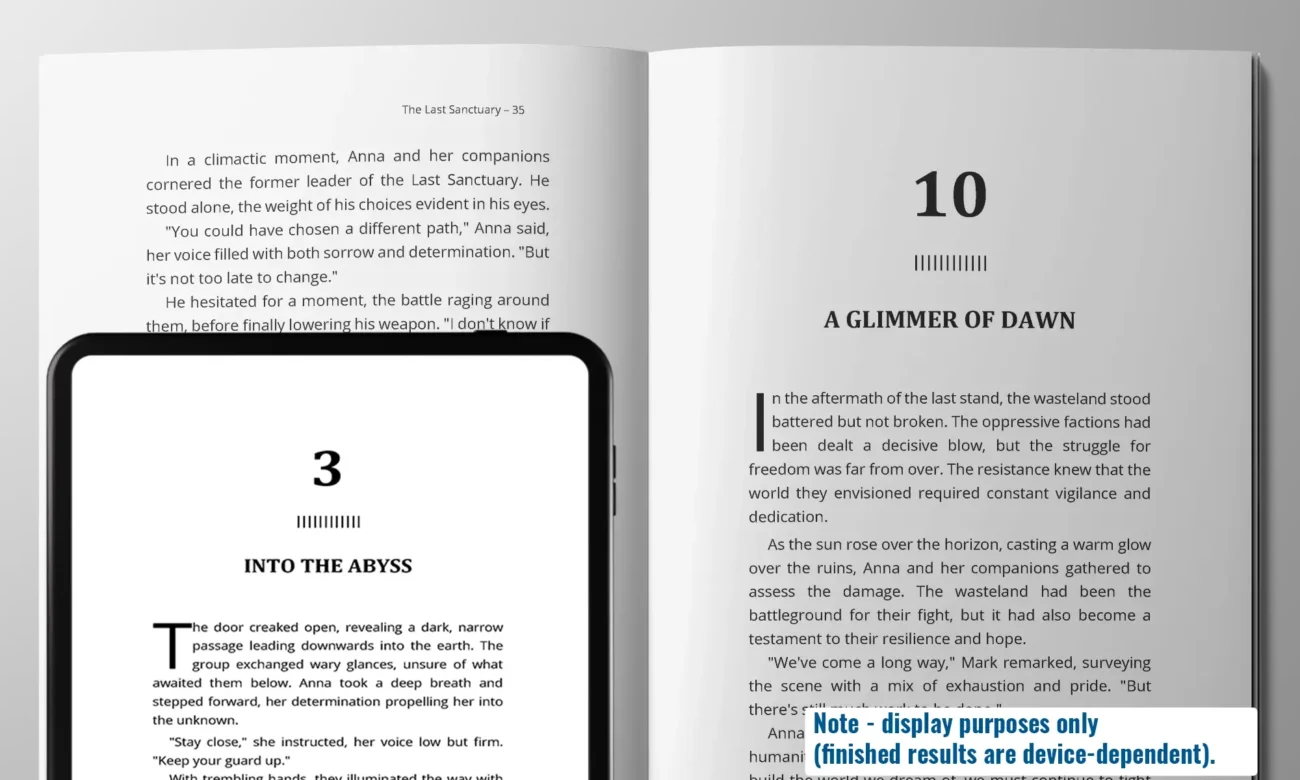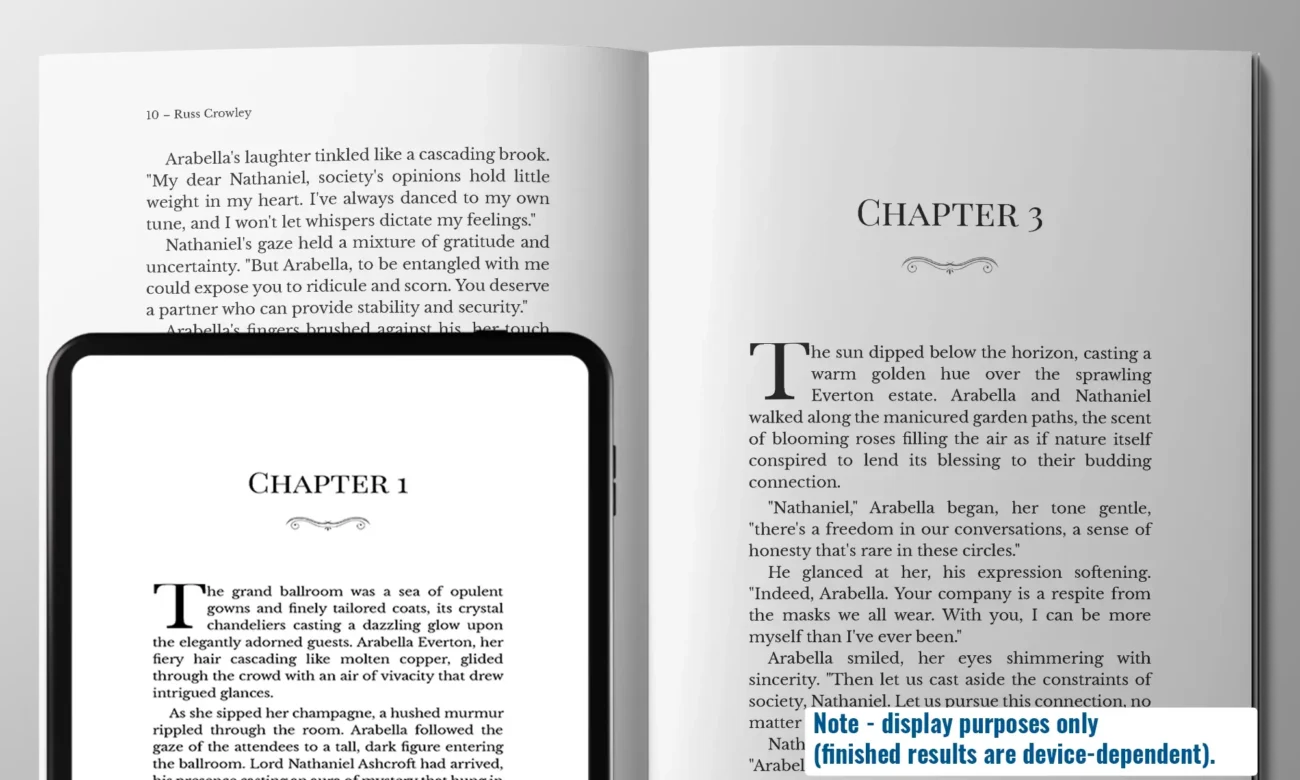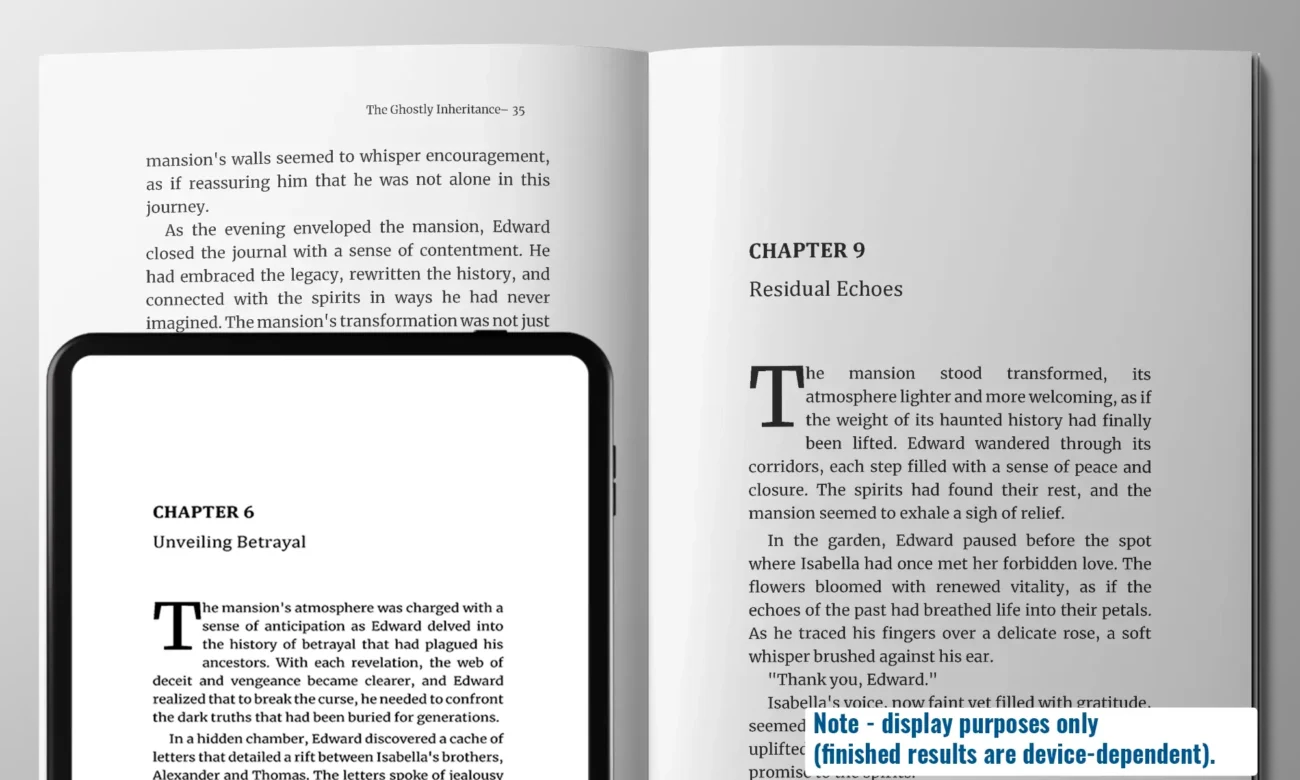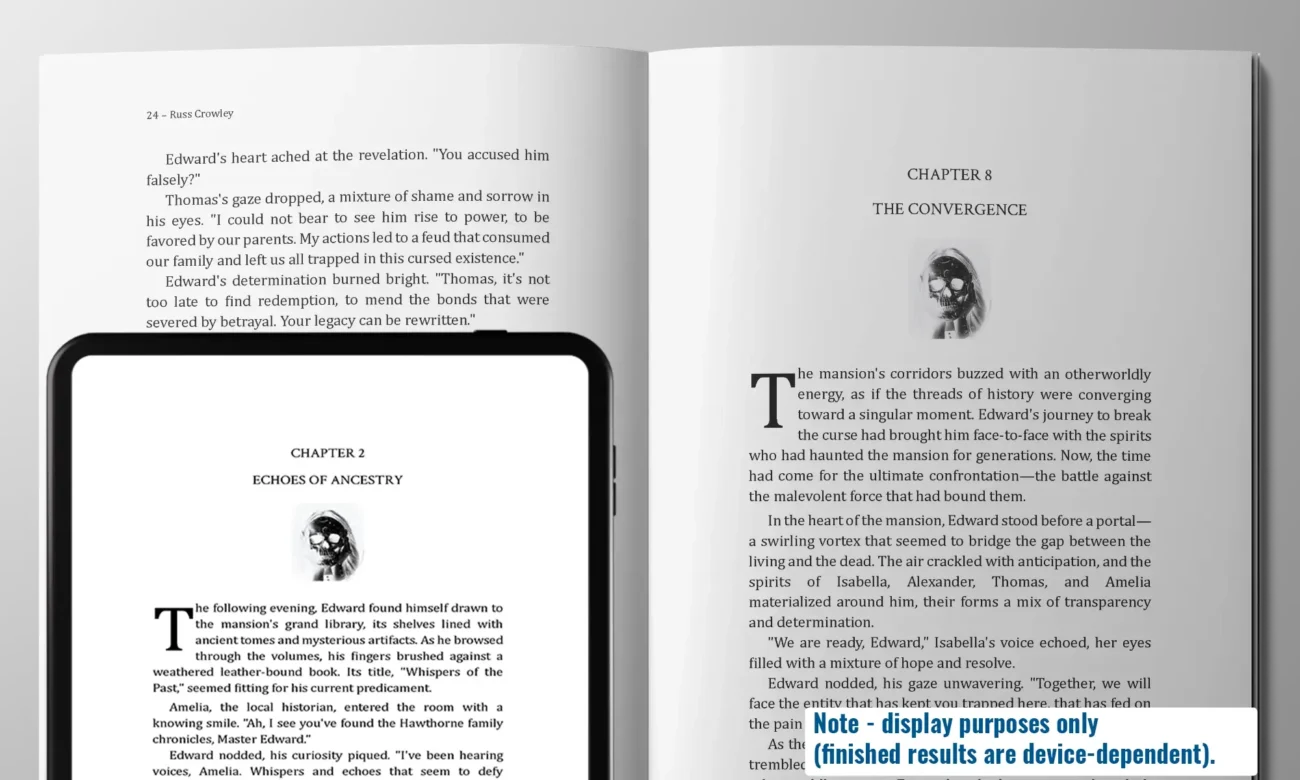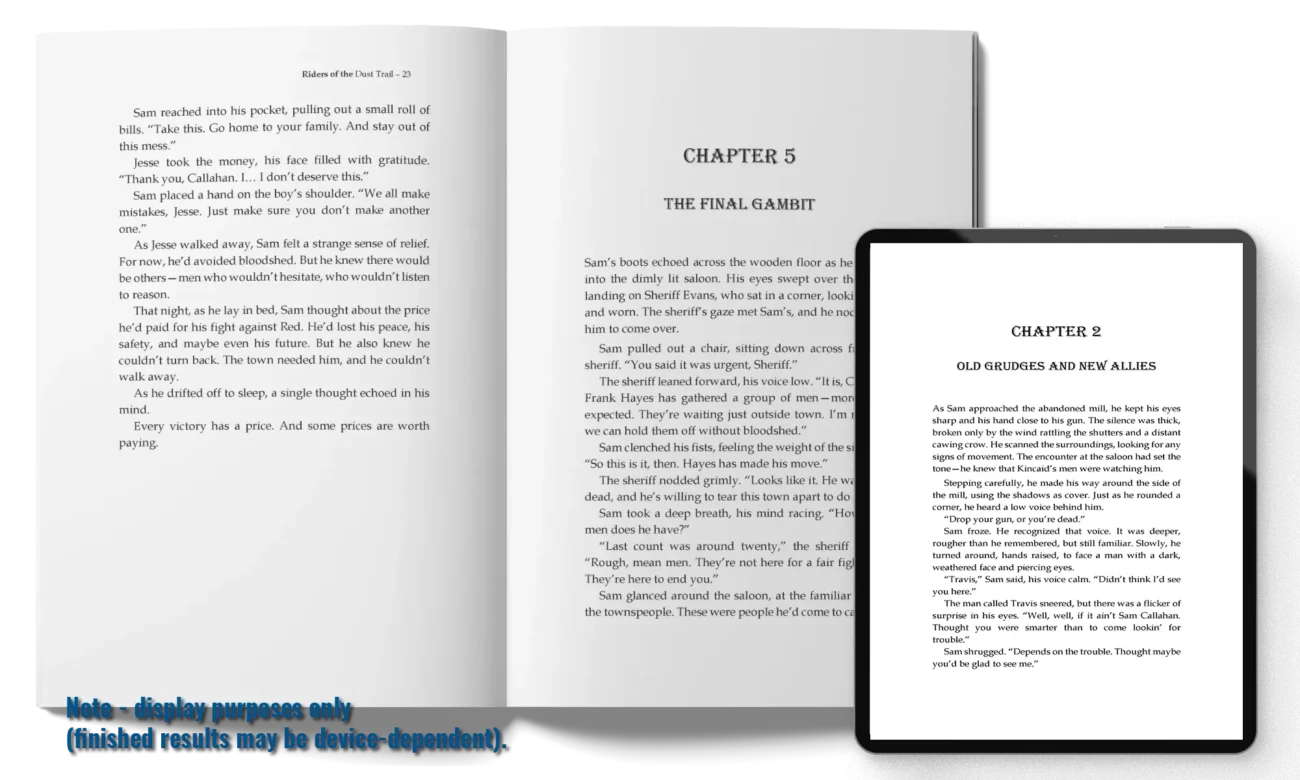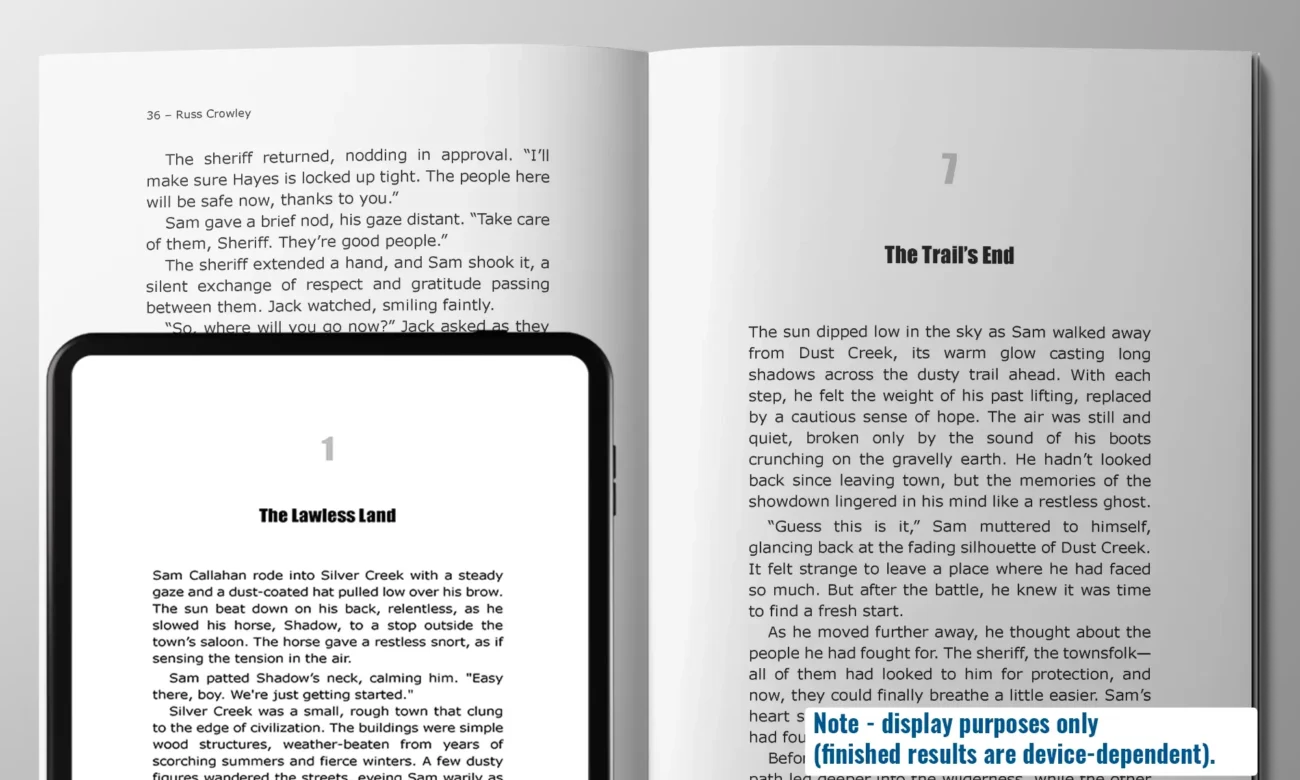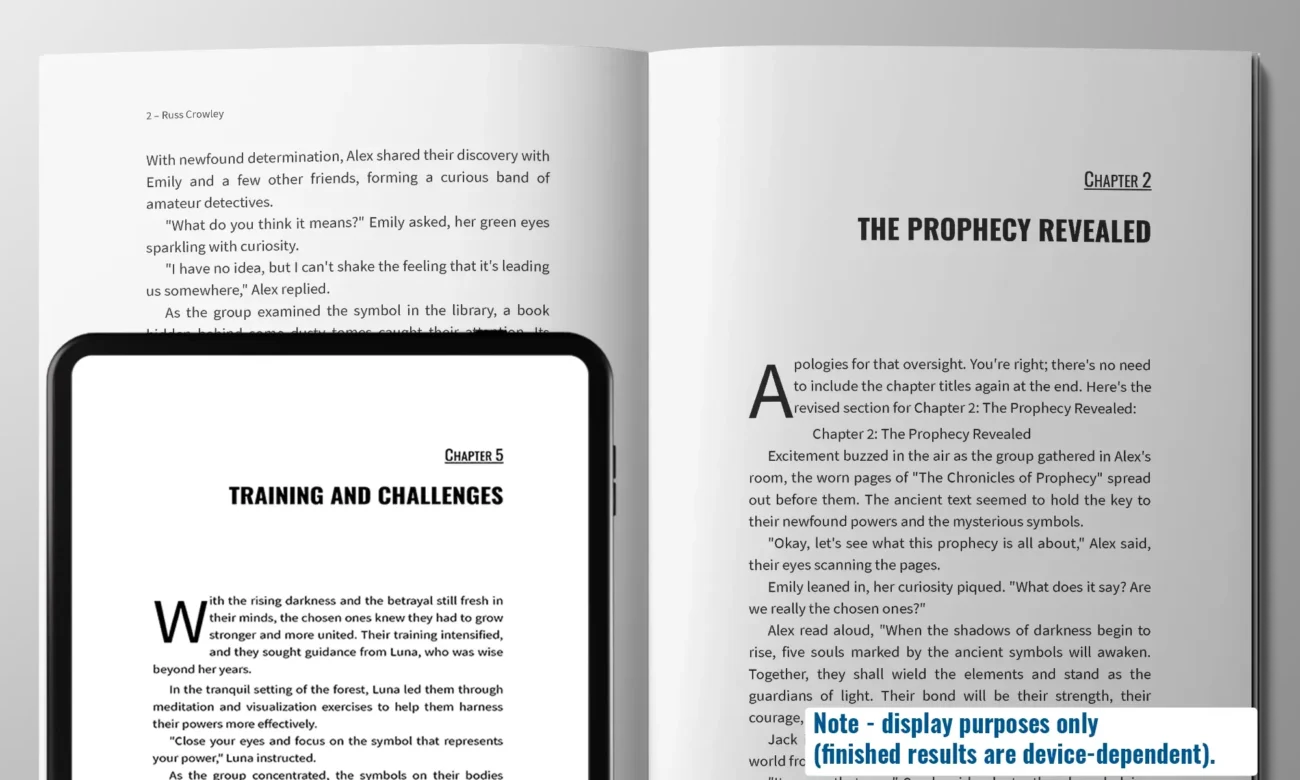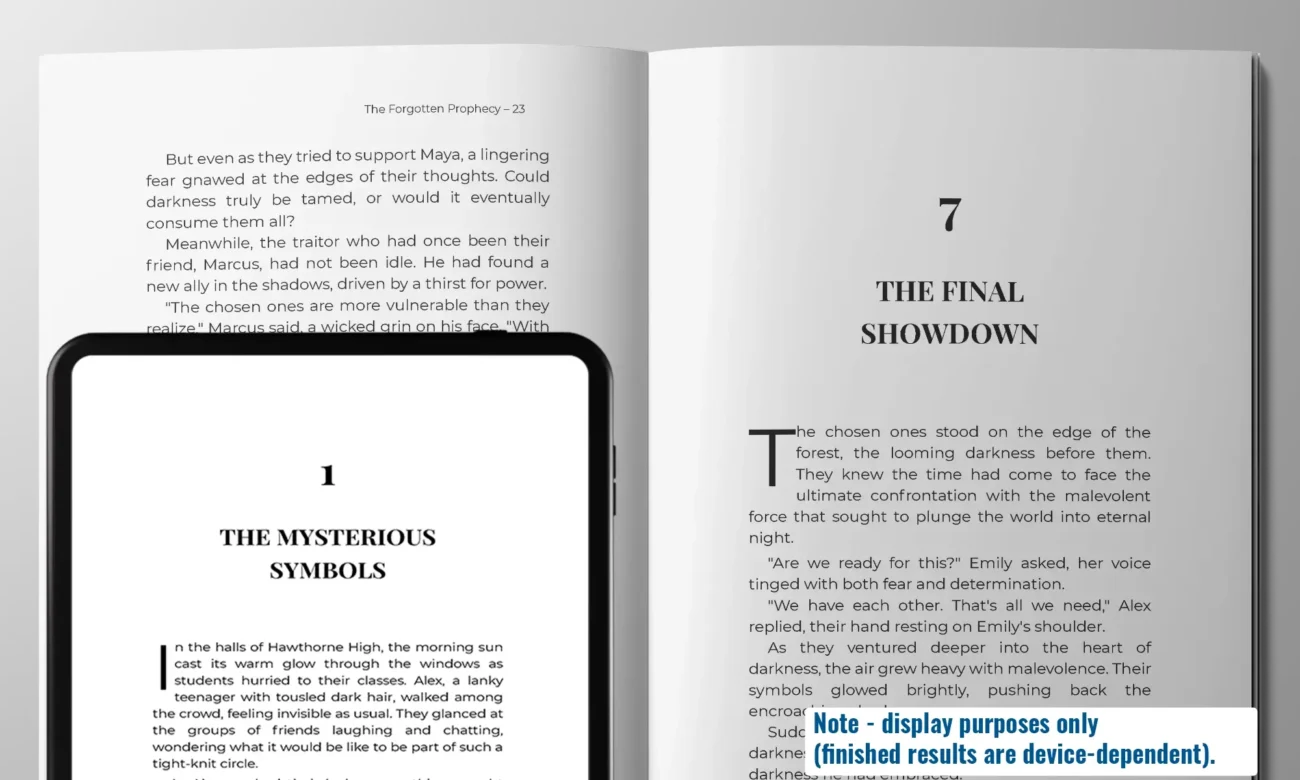Poetry In Motion – Making Microsoft Word’s Styles Work For You
In answer to the question, “How do I create equal spacing between phrases in Word? To look like a poem where there are no full stops but spacing between phrases. Is there a way to do this in Word without hitting the space bar a million times?” (link), I recorded this video.
In it, you’ll see how we can use styles to make our life really easy. When setup correctly, they can save considerable time and effort.
Default Tab Stops
When you press the tab key on your keyboard, the cursor will move 1.27 cm. This is Word’s default setting.
If you want to change this, then:
- Press Alt, O,T on your keyboard. This will open the Tab control:
- Change the Default tab stop, as highlighted in the above image, to the distance you want.
- Click Ok.
That’s it.
Don’t forget, if you need help with Word in your business, then feel free to get in touch.