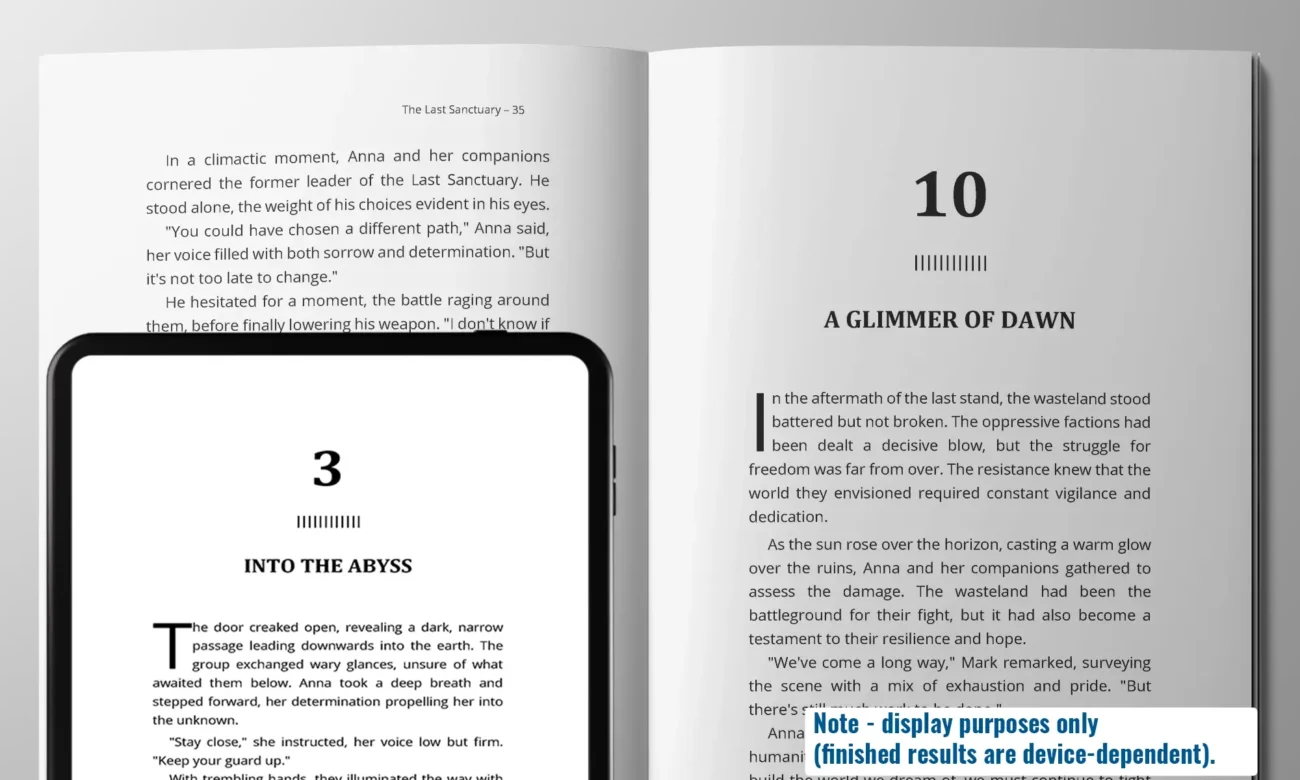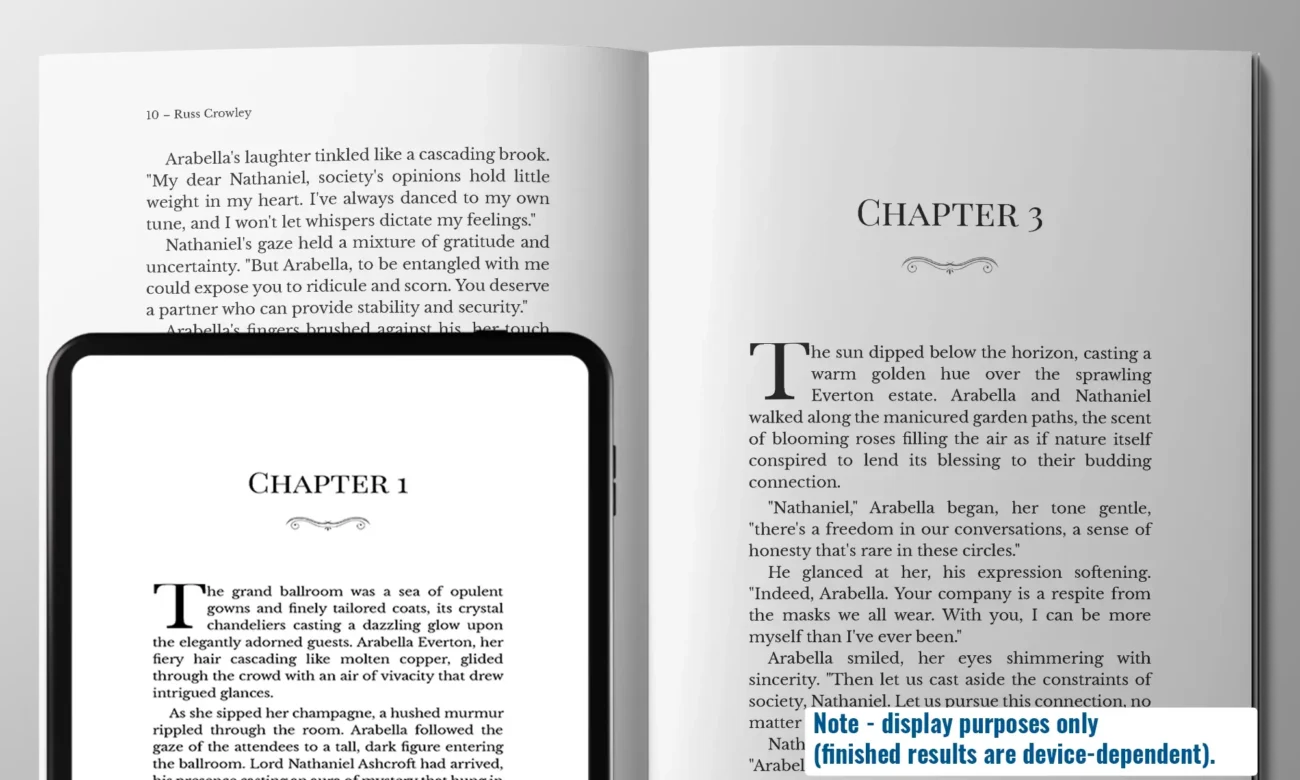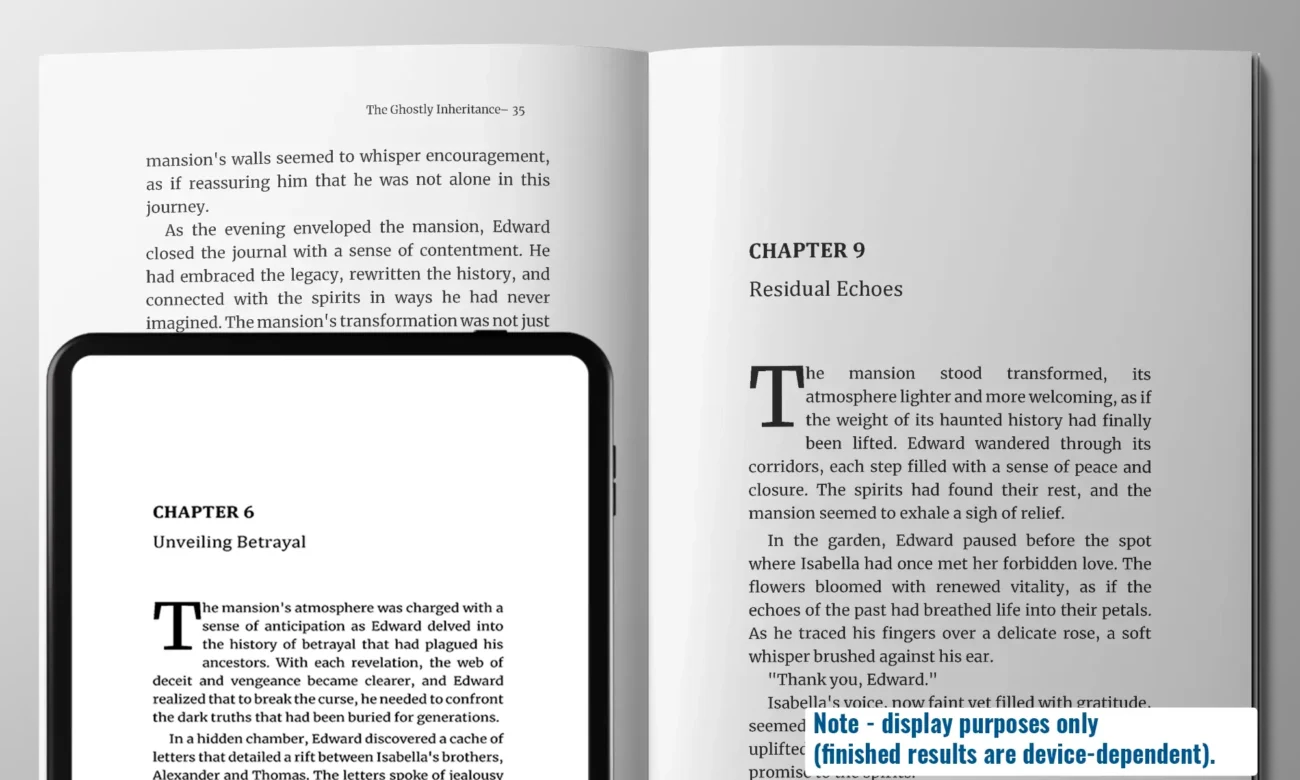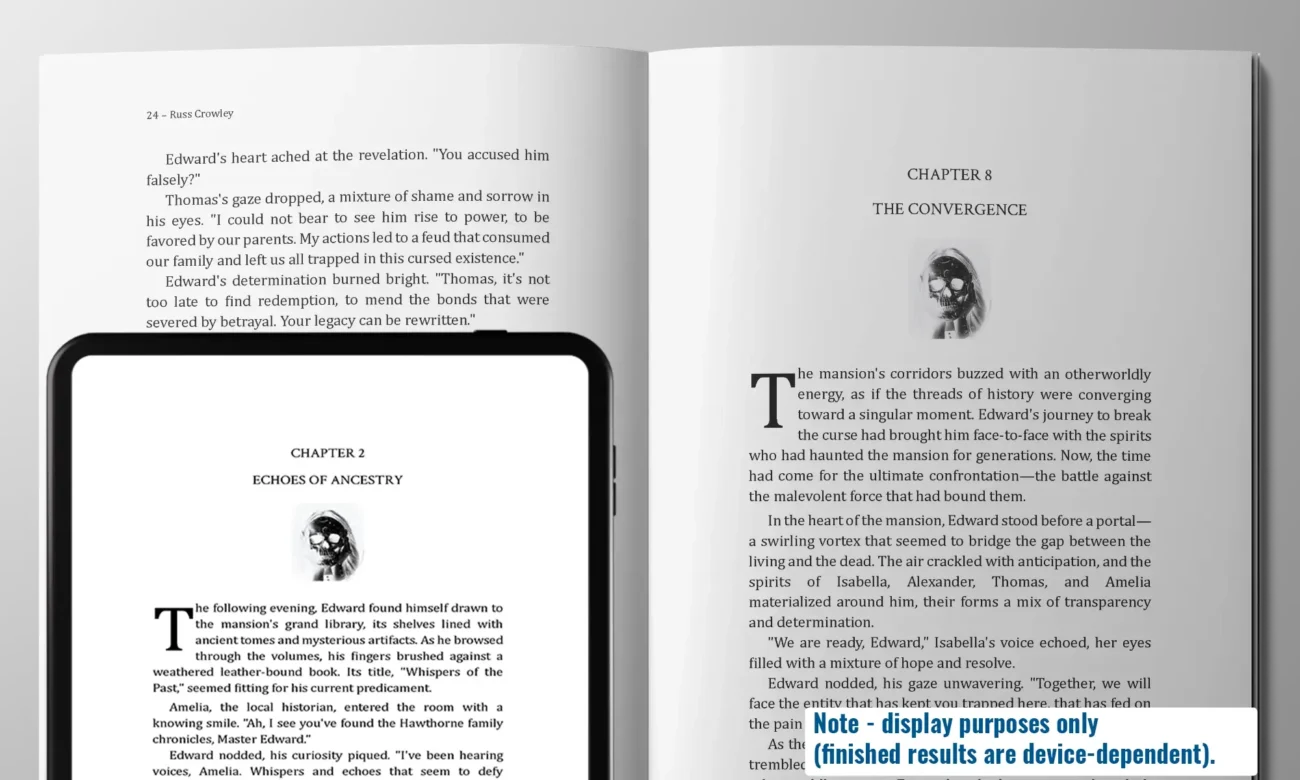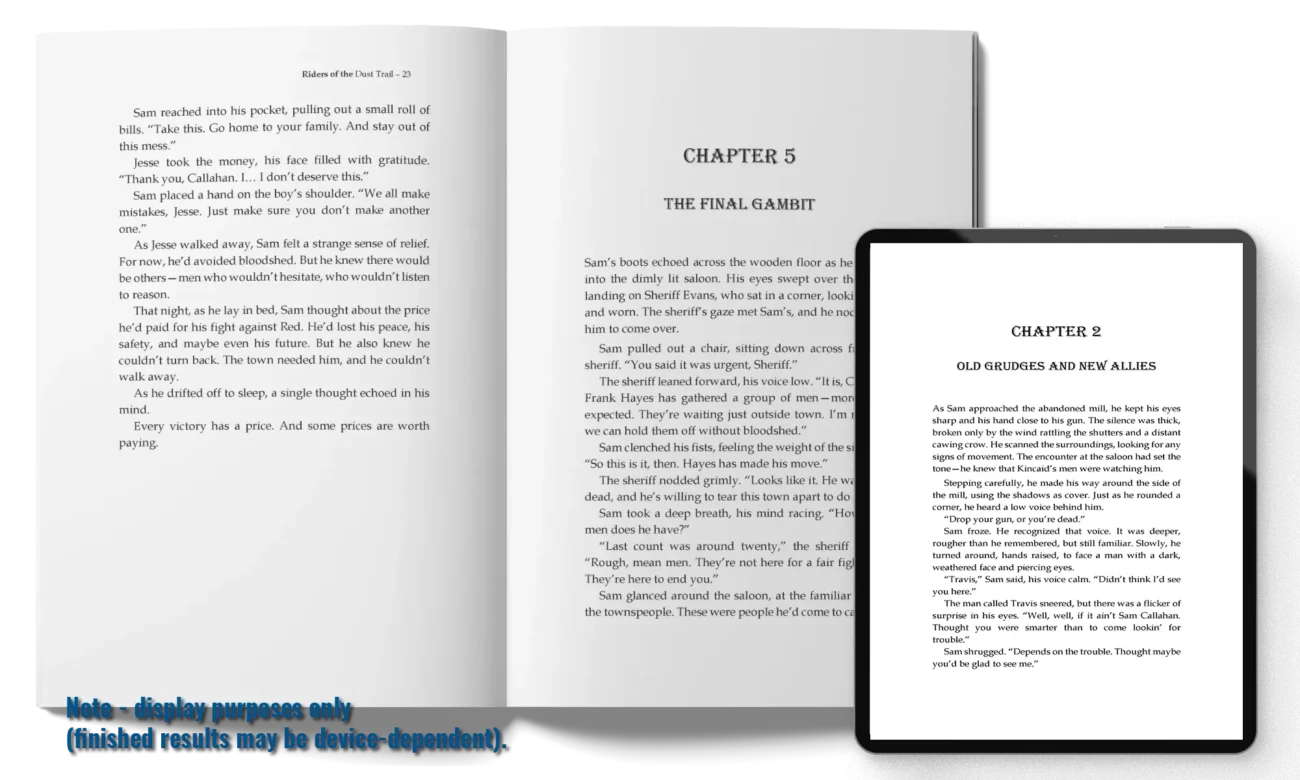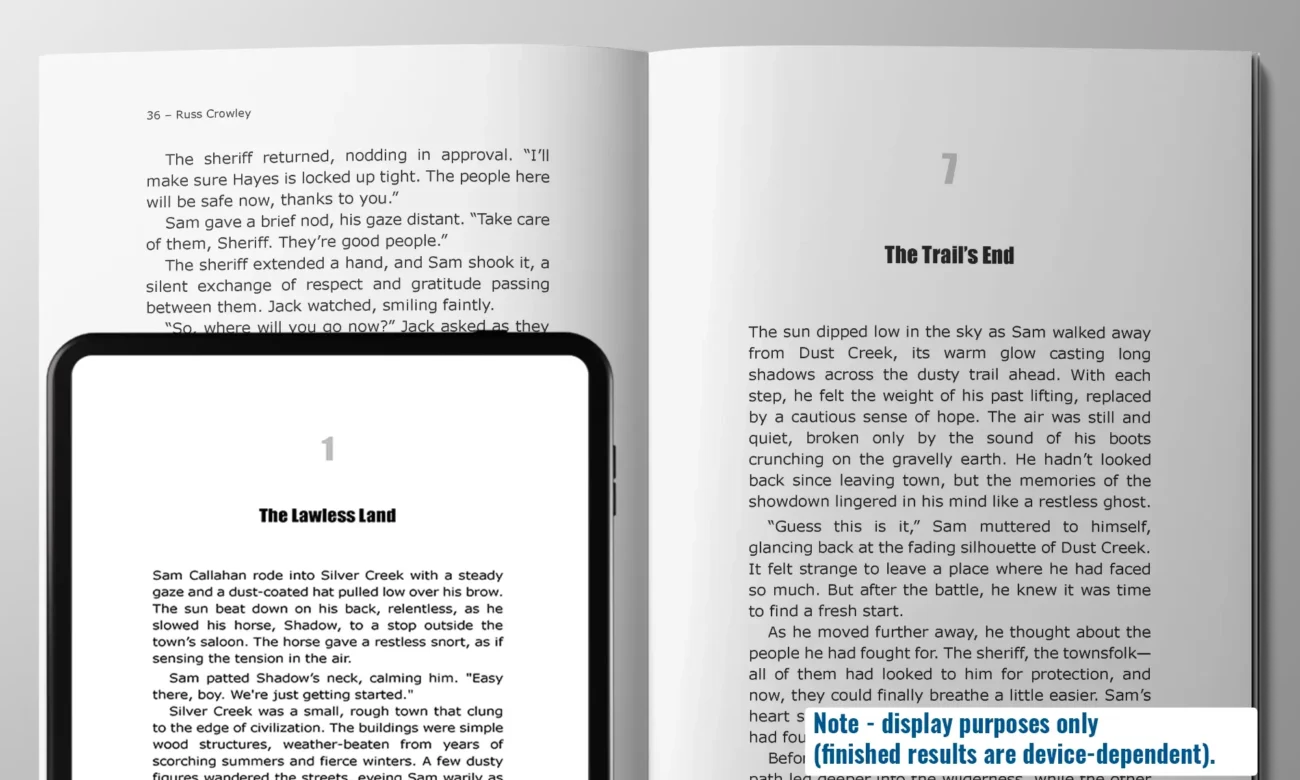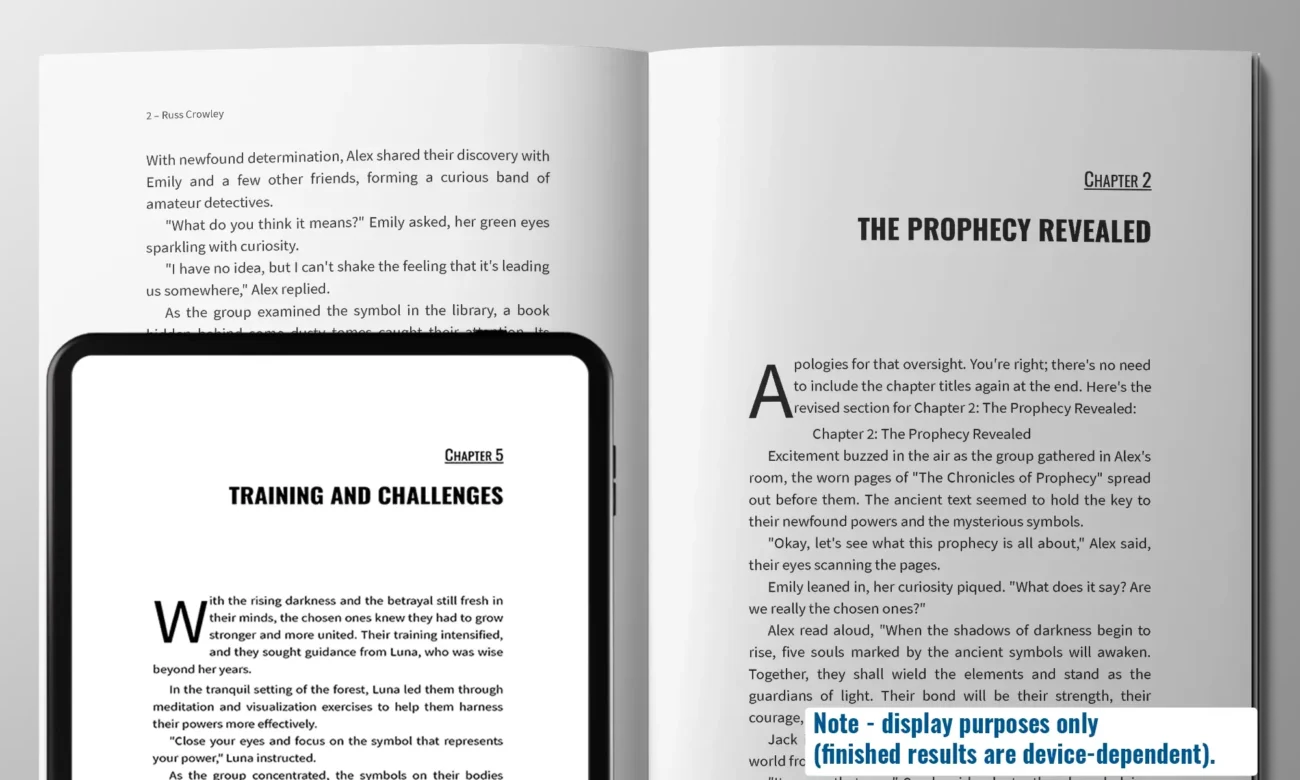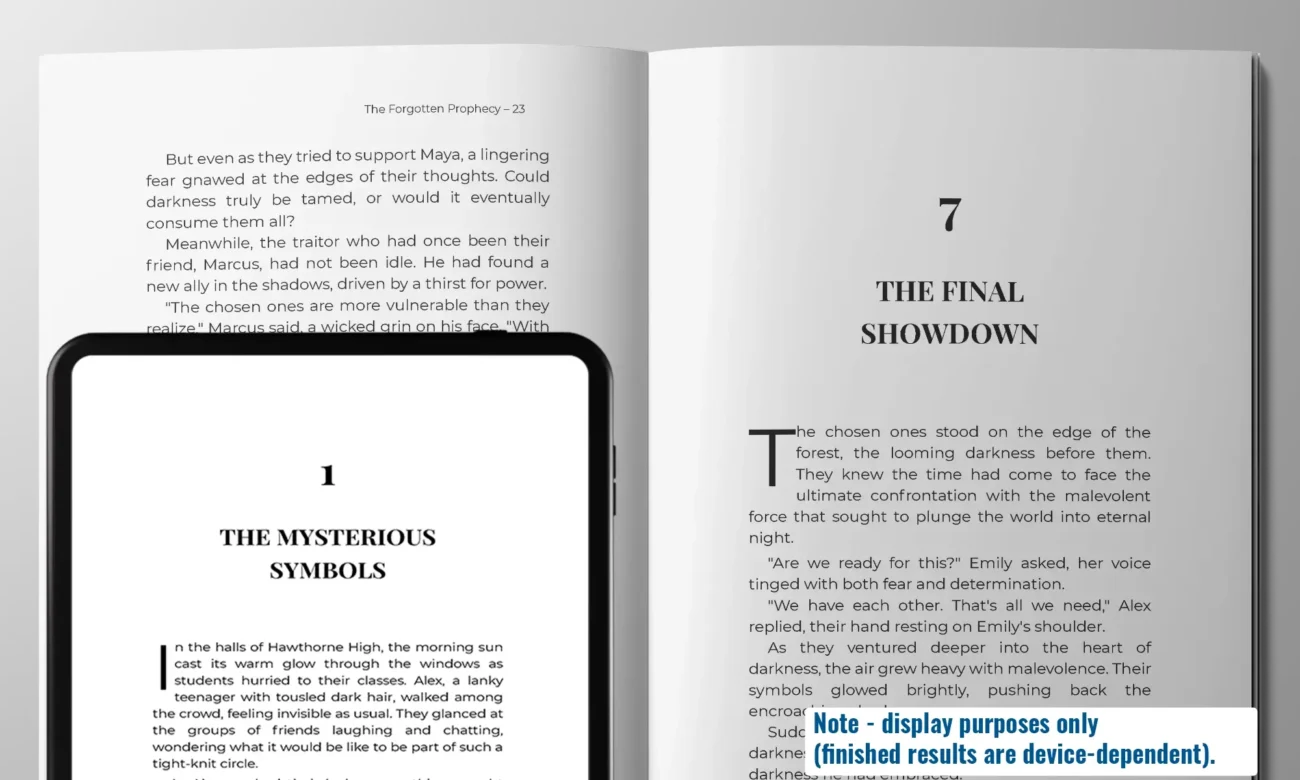Tip #2 Direct Formatting (is a no-no in Microsoft Word)

I could rock a lot of boats in this video as this’ll probably go against the grain of everything you know (or think you know) with using Word.
The direct formatting options are there, in your face, and they’re there to be used, right?
Yes, and no.
But NOT in the way that you think.
In simple documents, you can get away with them, but they’re just the FIRST STEP in our journey to using styles properly in Word.
The problem is, most businesses (and people) don’t go past this step…
…and is why their documents fail later on.
Direct formatting is where is starts, BUT it’s nowhere near where we end.
Like most things in Word, these have a defined purpose. But most don’t get that and misunderstand their purpose. Microsoft haven’t helped here, either providing little to no guidance or hiding it away.
It’s fine if you disagree. But after 26-years of Word and designing and fixing thousands of documents, this is where all your problems start.
Direct formatting does have its place, but in business or other complex documentation, it is easy to avoid, and I would advise against it.
=======
“…This also answered some long-standing questions I’ve had about Word in mind that I could never quite find the answer to. Working with Russ answers once and for all, “what’s the difference between working with a professional/specialist vs an amateur/generalist?”…”
Steve Pinckney, Conceptia

Next Steps
My Free Introduction to Microsoft Word course is here.
Click on the image below and get instant access: